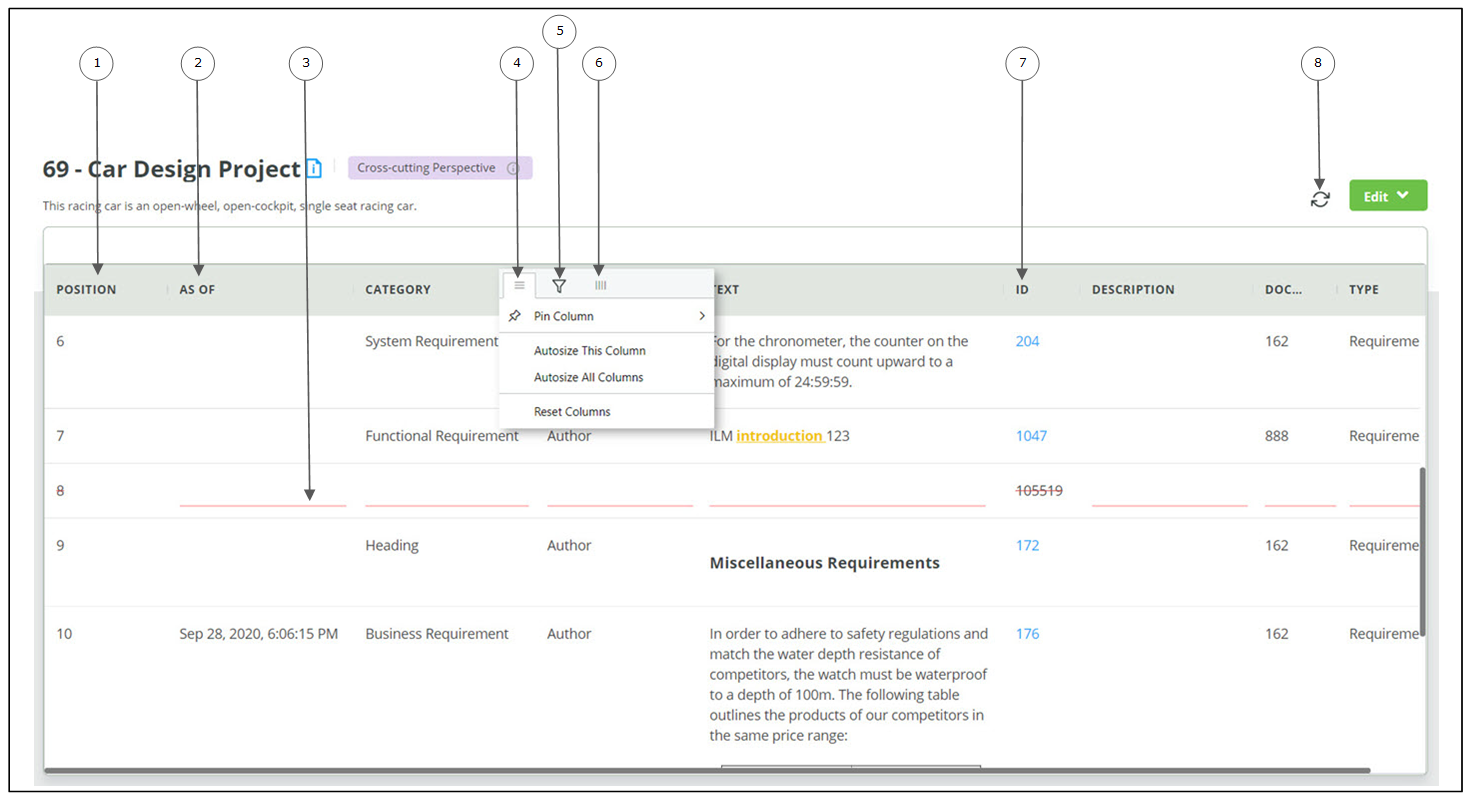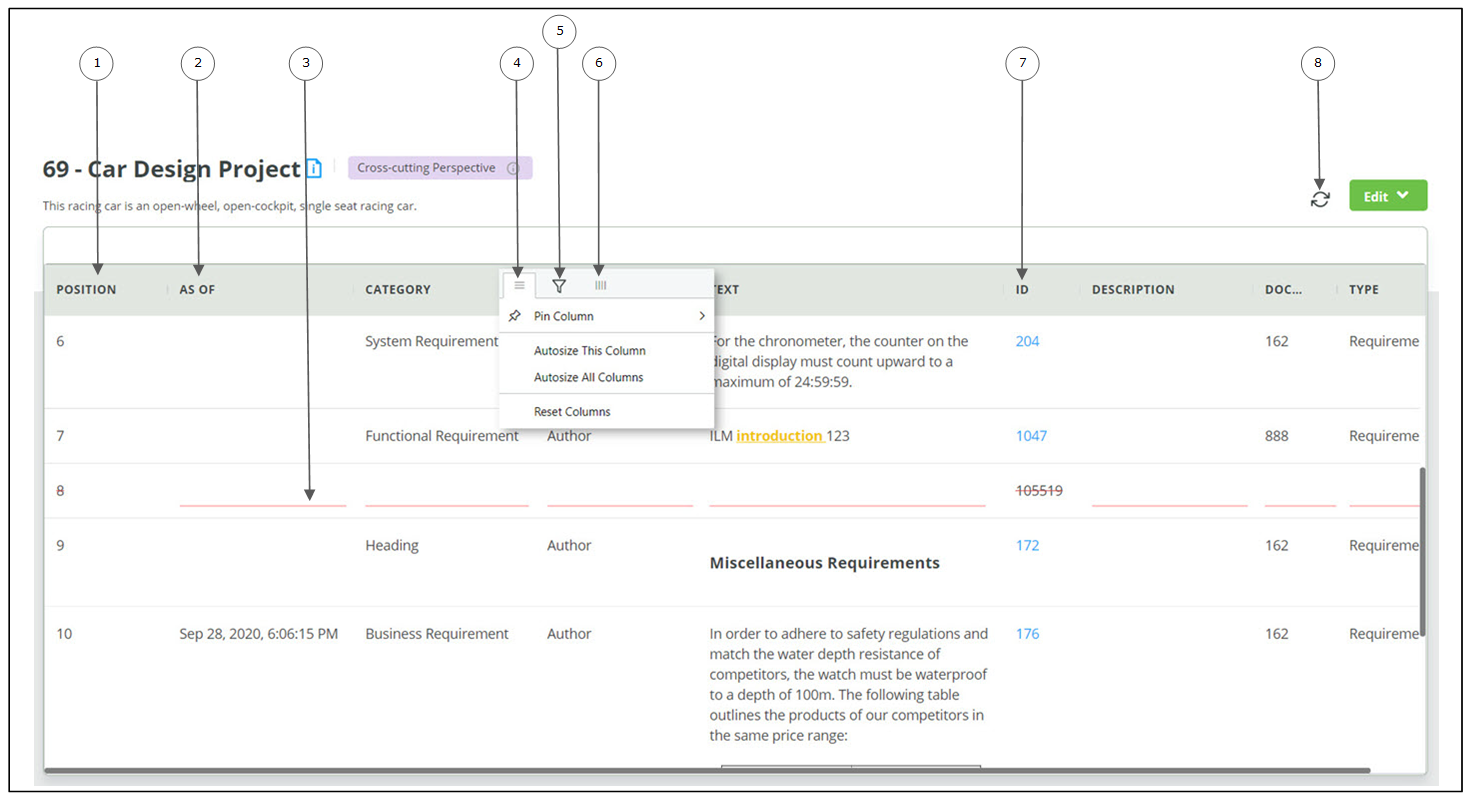Cross-cutting Perspective View
The cross-cutting perspective view lists the contents of the cross-cutting perspective in a tabular format. Options on the view help you sort, search, and filter data. You can apply these options to quickly search and organize your data.
A cross-cutting perspective view appears similar to the following:
1. Position of content in the cross-cutting perspective
2. asOf details of content
3. Invalid content indicated with strikethrough
4. Pin column or autosize column width
5. Filter rows based on search criteria
6. View or hide columns
7. Id of the document from which the content is added
8. Refresh data
You can perform the following actions in the cross-cutting perspective view:
Action | Description |
Change column location | Select a column header, press the left mouse button, and drag the column to the desired location. |
Export content | Right-click any cell in the table and select Export All. You can export the content in CSV, Excel or XML format. | The following fields are not exported: • Logging Text • SI Project • Source Link • Custom Field Value • Parameter • Parameter Value • Source Trace • Attachment • Outgoing OSLC Link • Incoming External Reference • Item Backed Picklist (IBPL) • Source Project |
|
Copy row content or row content with column headers | Select a row, right-click and select Copy to copy the row content, or select Copy with Headers to copy the row content with column headers. | The content for the following fields are not copied: • Logging Text • SI Project • Source Link • Custom Field Value • Parameter • Parameter Value • Source Trace • Attachment • Outgoing OSLC Link • Incoming External Reference • Item Backed Picklist (IBPL) • Source Project |
|
For information on sorting and filtering data in cross-cutting perspective view, refer to the topic
Sorting and Filtering Data.