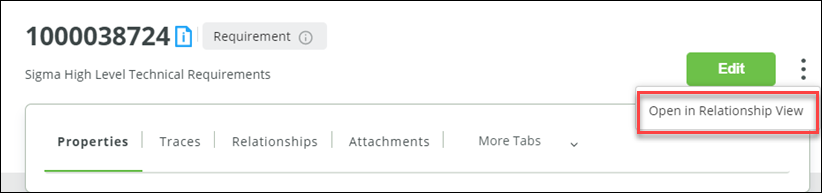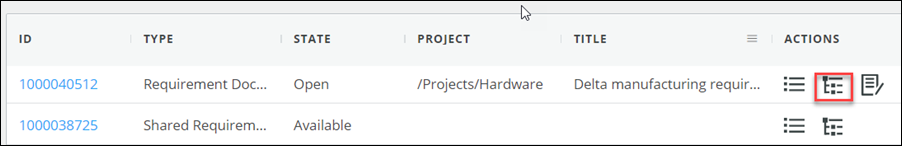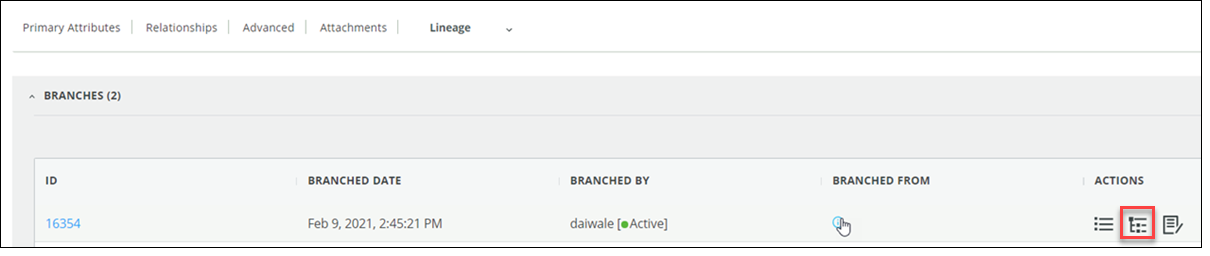• In DocStudio, click  vertical ellipses and then select Open in Relationship View.
vertical ellipses and then select Open in Relationship View.
 vertical ellipses and then select Open in Relationship View.
vertical ellipses and then select Open in Relationship View. vertical ellipses and then select Open in Relationship View.
vertical ellipses and then select Open in Relationship View.
 vertical ellipses and then select Open in Relationship View
vertical ellipses and then select Open in Relationship View