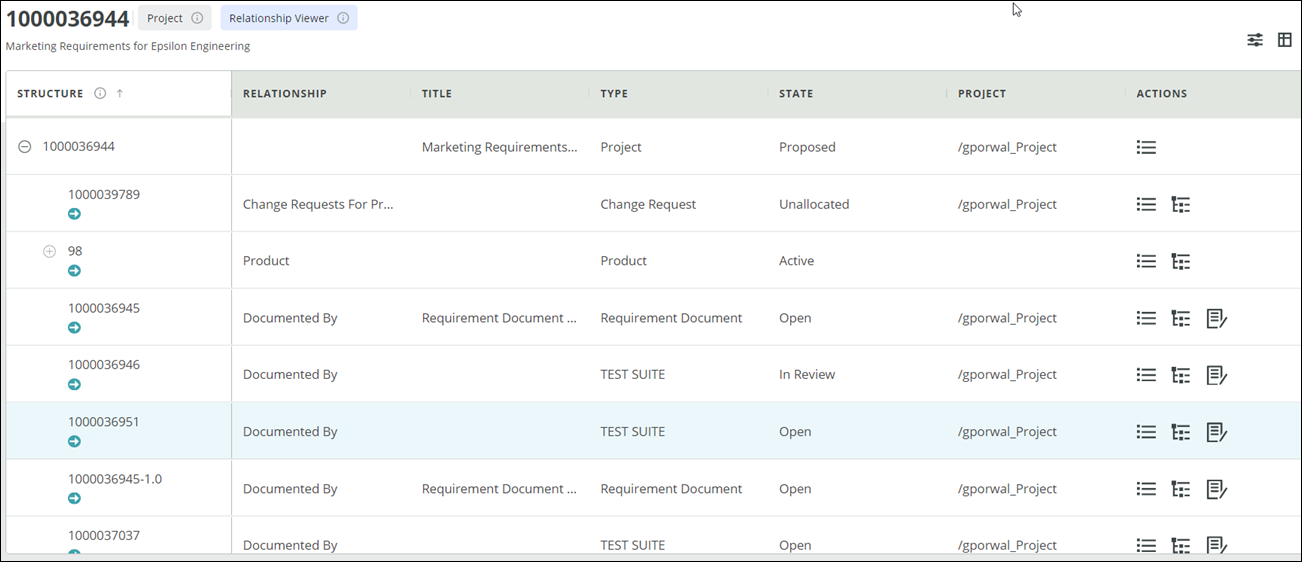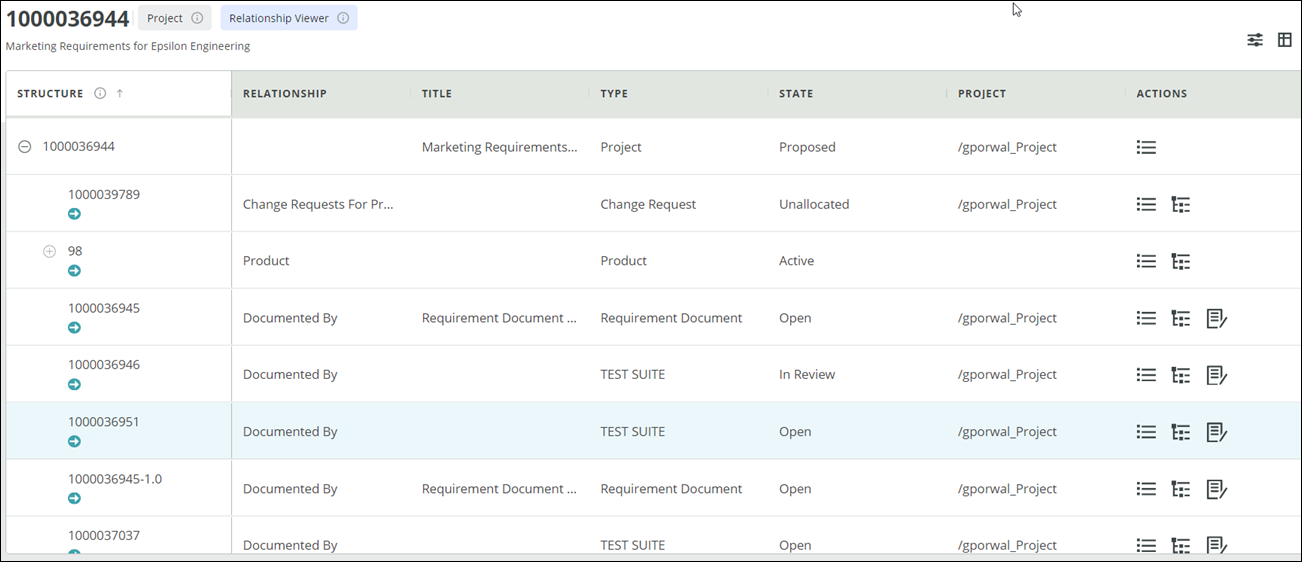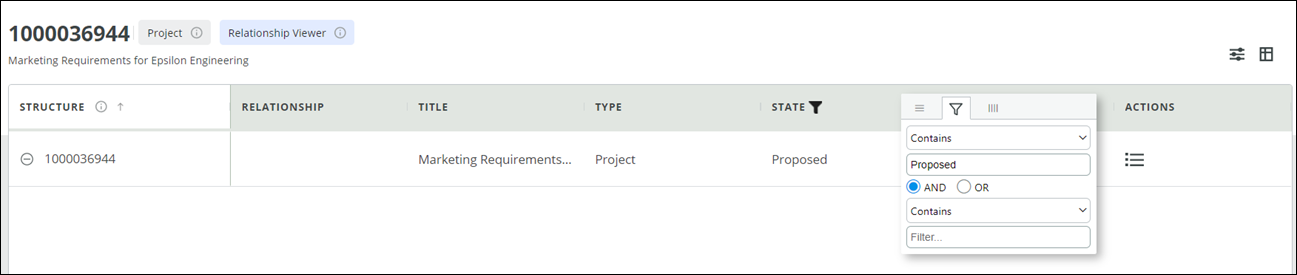Filtering in the Relationship Viewer
When you filter rows based on a matching condition in the Relationship Viewer, the filter is applied to all relationships lower in the hierarchy as follows.
• If any child node is a part of the filtered results, then its parentage is also displayed.
• If any parent node is a part of the filtered results, then the child nodes are not displayed if they are not a part of search results.
The filter is applied to data that is loaded in the Relationship Viewer.
This scenario is described in the following example:
Example
Consider the requirements in the Relationship Viewer of item 1000036944 as shown in the following figure:
Case 1: Child node is a part of filtered results
If you filter rows that contain the state Open, the filtered results display the child nodes and the parent node.
Case 2: Parent node is a part of filtered results
If you filter rows that contain the state Resolved, the filtered results display only the parent node. As the child nodes are not a part of the filtered results, they are not displayed: