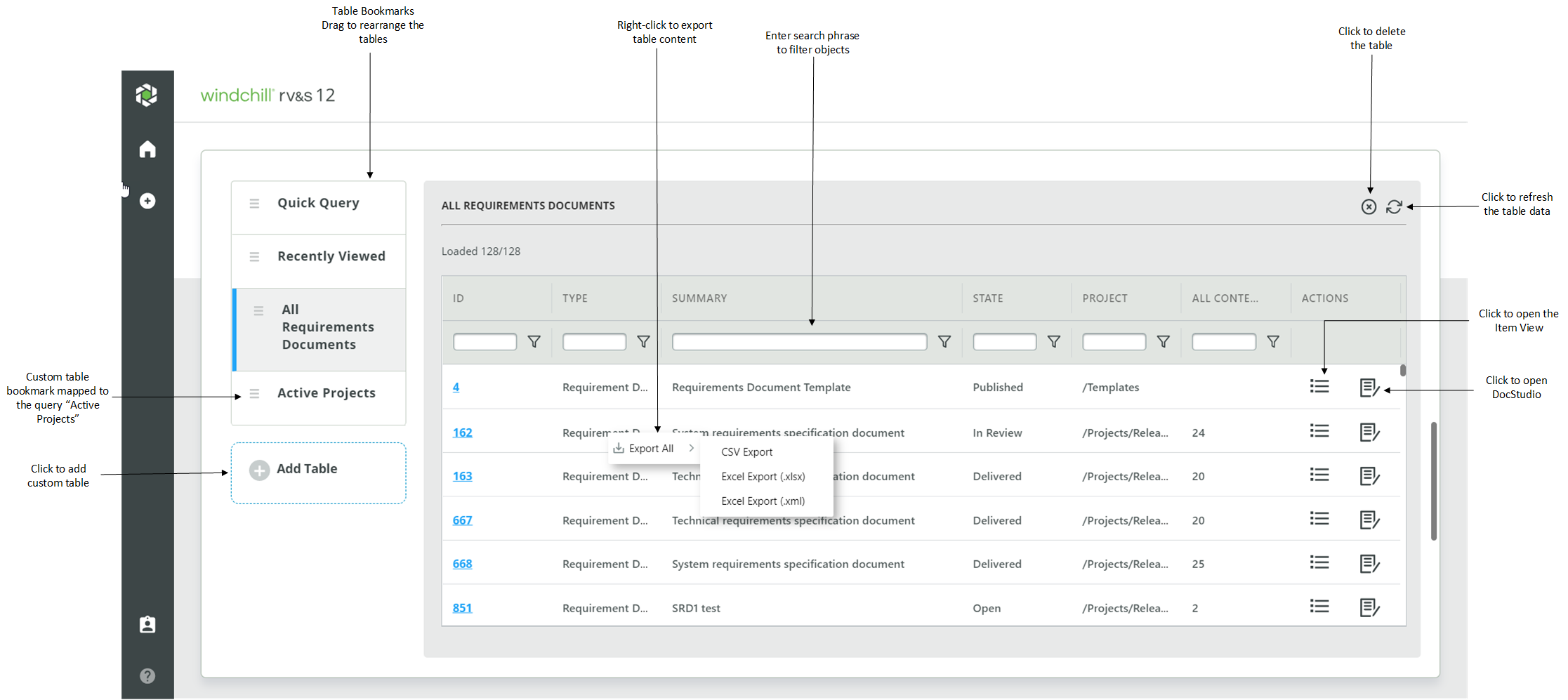About the Home Page
The Home page of the Refreshed Web Interface helps you to manage your data and organize it easily. It lets you to view and download your Quick Query results, recently accessed items, and custom query results. The Home page displays information in tabular format. To access these tables, you can either scroll through the Home page, or click the Table Bookmarks displayed on the left side of the Home page.
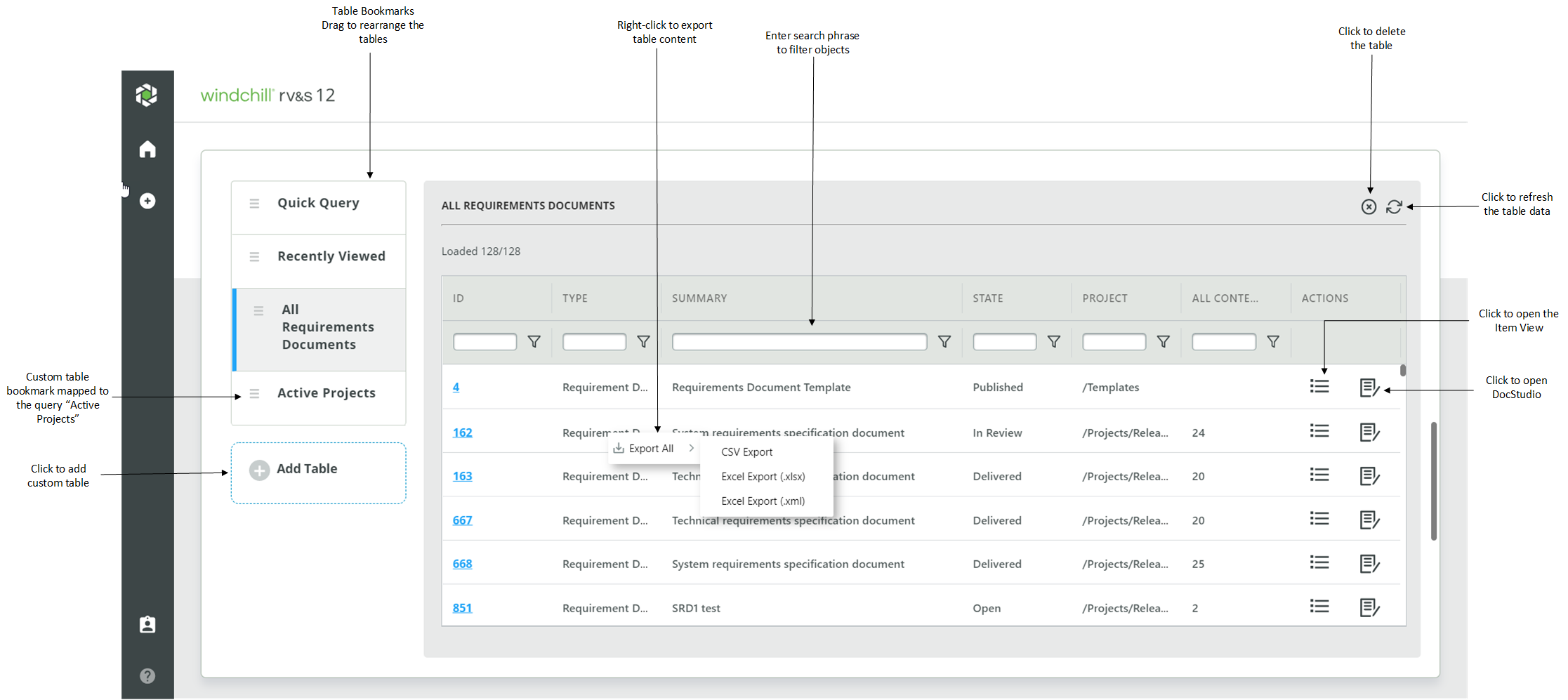
To optimize the usage of your Home page, you can take following actions:
• Create custom tables: Create a custom table and link a query of your choice. For details, see
Creating a Custom Tables.
• Arrange tables: Drag the Table Bookmark to arrange the tables in your desired order.
|
|
For first time users, Quick Query table is followed by Recently Viewed table. For consecutive login, the system displays the Home page as per the preferences set by the user.
|
• Delete custom table: As per data relevancy for your current work, you can delete a custom table. For details, see
Deleting a Custom Table.
• Access the item in Item View and DocStudio: Click

or click

from the
Actions column to open the item in Item View or DocStudio respectively. It opens in a new tab.
• Export reports: Right-click on any cell in the table to export the content in CSV, Excel or XML format.
Related Links