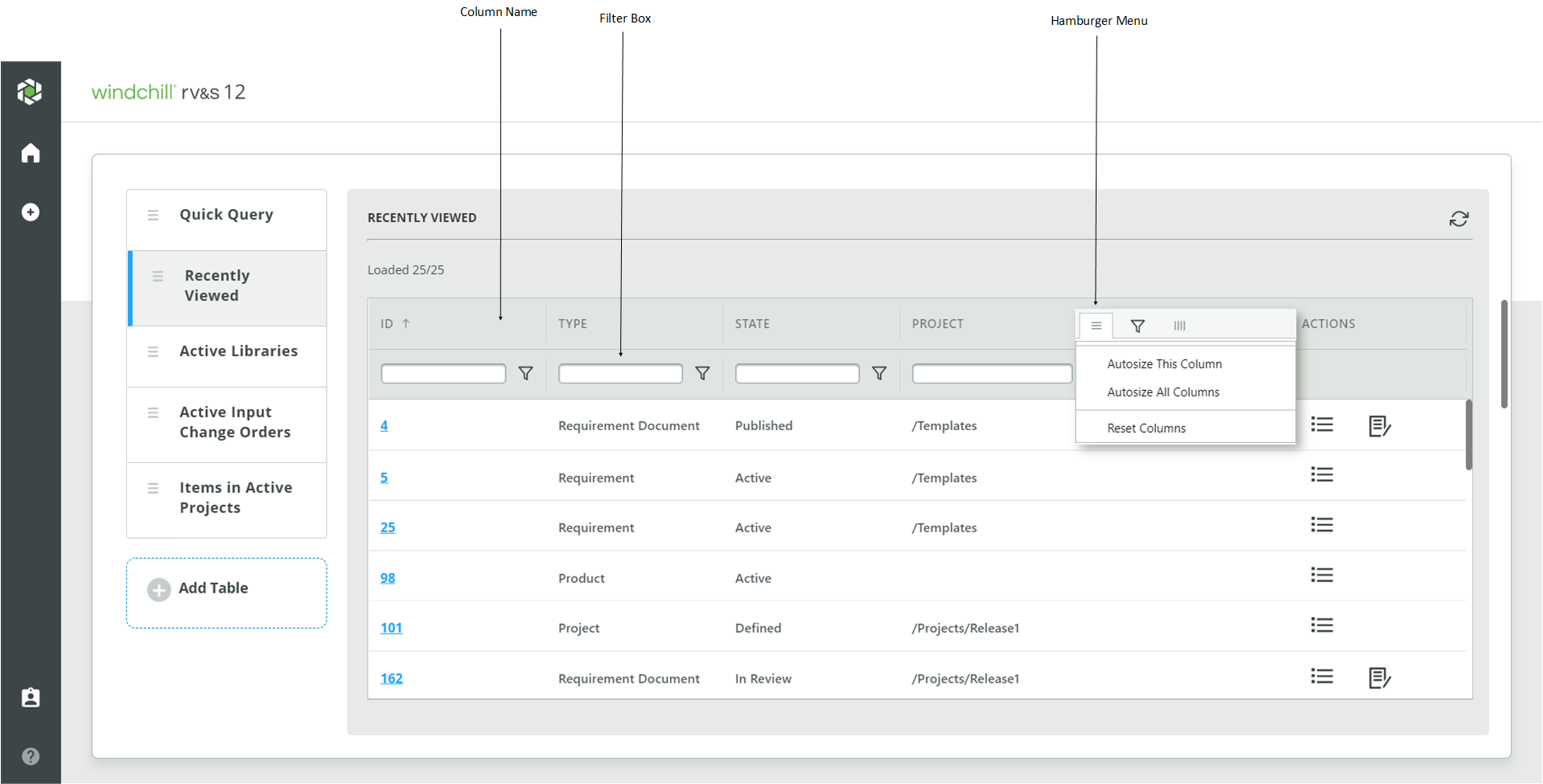Sorting, Searching and Filtering the Data
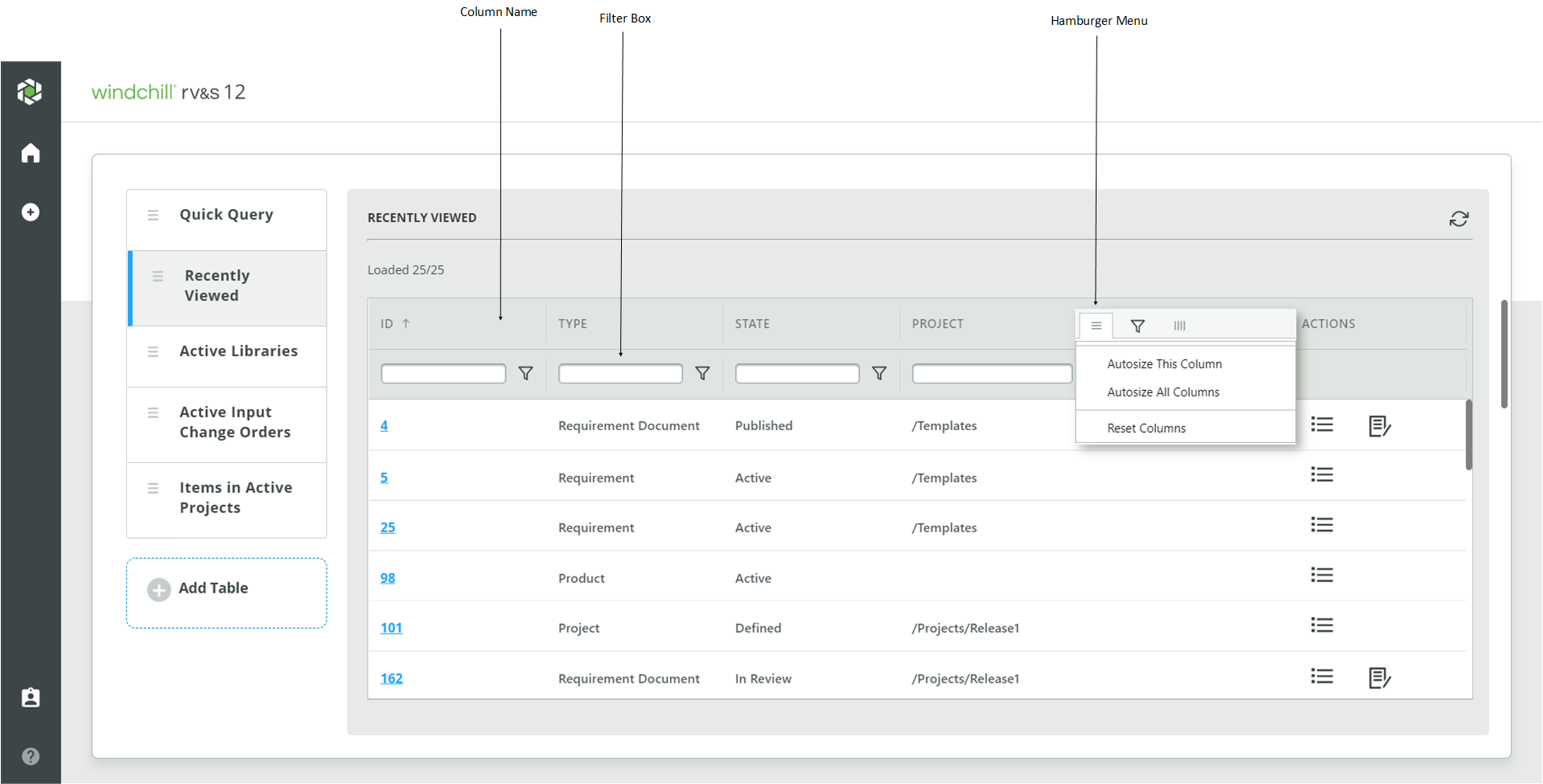
To sort, search, and filter table contents:
• Click column names to sort data in ascending or descending order.
• Type a search phrase in the Filter box at the top of each column to search its contents.
• Hover over or click the column name to view the Hamburger menu

.
• Click

to use advanced search and filter options and autosize table columns.
 .
.