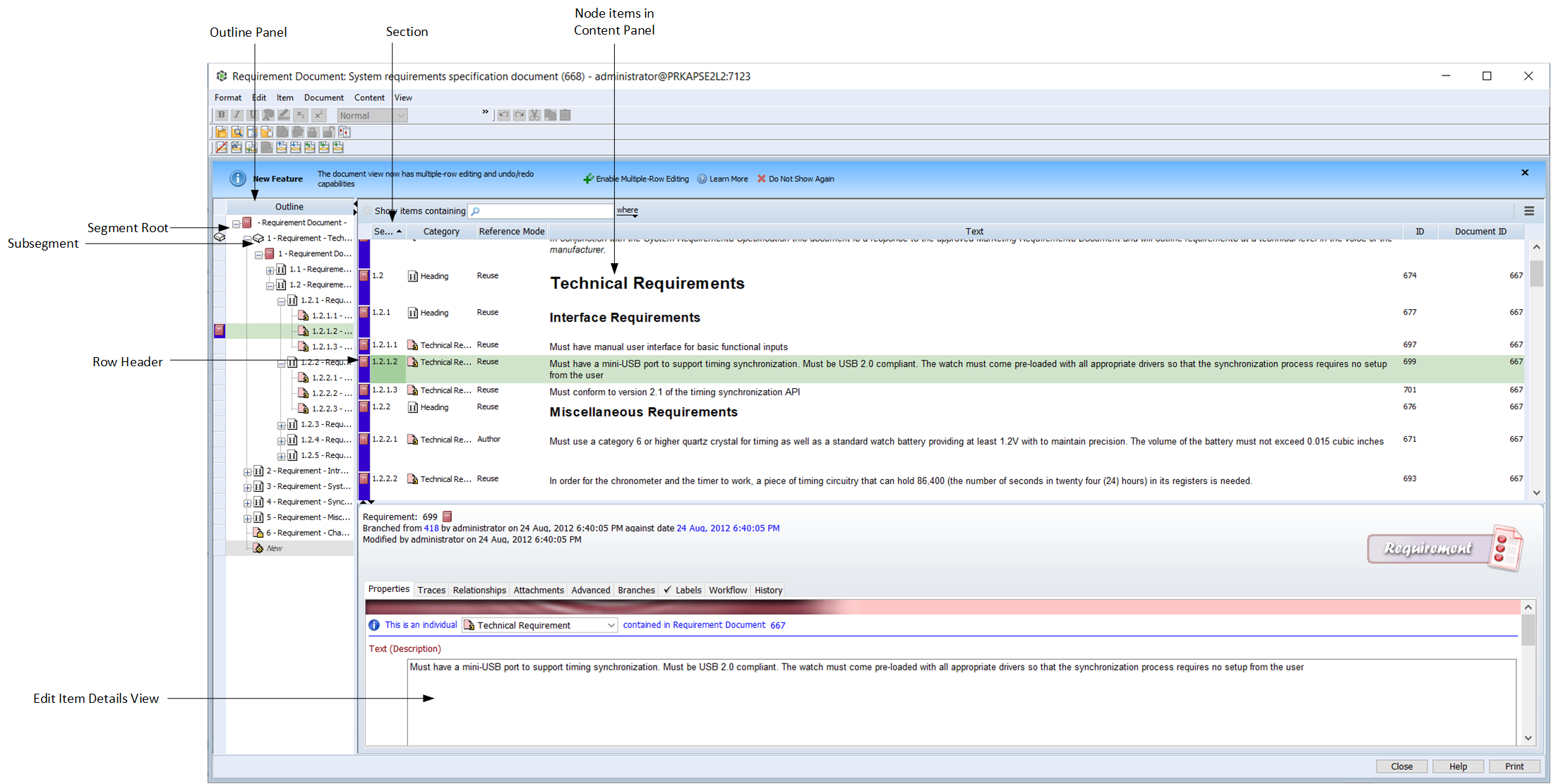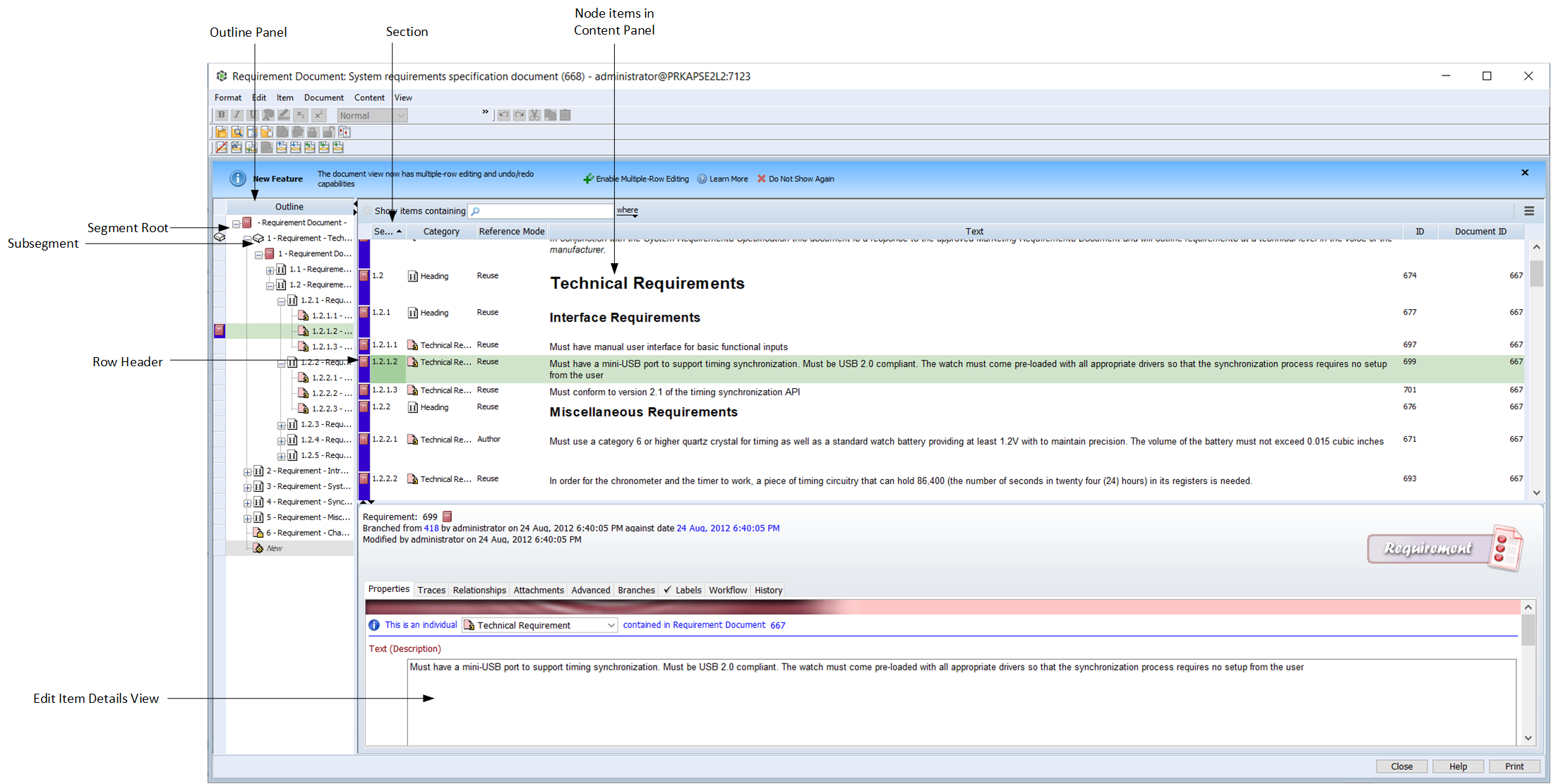Document View
The Document view allows you to manage all aspects of document and content creation and modification from one central location.
The Document view displays when you view or modify existing documents or create new ones. To learn how to find and view existing documents, see
“Finding and Viewing Documents”.
The Document and the Content menus allow you to create and modify documents and content. The Document menu operates on the document as a whole, and the Content menu operates on selected content within a document. You can have separate Document views displayed for different root document items.
Document view with Item Details (Edit mode)
To understand the terms and concepts inherent in the document and content tree structure, see
“Understanding Document Structure”.
Some nodes on the Outline panel may be expandable and some may not be. Nodes can represent editable or uneditable subsegments or individual content items depending on how the content was created.
The connection between document items is based on relationship fields called traces and is entirely configurable. To learn more about trace relationships, see
“Managing Trace Relationships”.
To learn more about trace propagation, see
“Propagating Traces to Branched Documents”.
Related Links