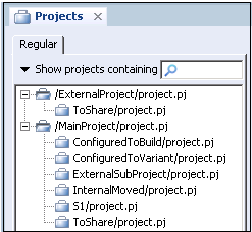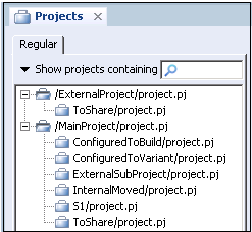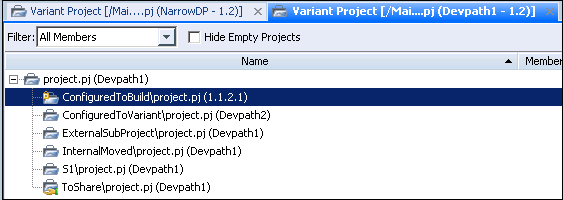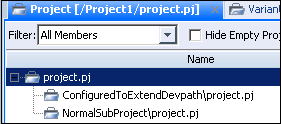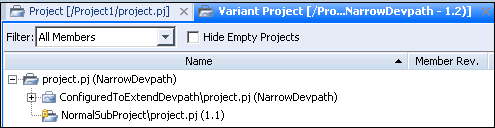Copy Project Permissions Scenarios
In the Windchill RV&S client, you can recursively copy permissions across different lines of development for all projects including the projects that have moved, configured, or shared subprojects.
The result of the copy operation depends on various combinations of the subprojects in the target hierarchy.
If a target subproject is:
• Shared or Moved — ACLs are copied from original or canonical location.
• Configured —
◦ To Development Path — ACLs are not copied.
◦ To specific Build — ACLs are not copied.
▪ ACLs are copied in the Extend development path scenario.
The following table shows the result of the copy project permissions operation in various scenarios:
|
Scenario
|
Result
|
|
A subproject is configured to a specific build.
|
The source project ACLs are NOT copied.
|
|
A subproject is configured to a specific build, to use it for extending development path.
|
The source project ACLs are copied over the development path ACLs.
|
|
A subproject is configured to a specific Development path.
|
The source project ACLs are NOT copied.
|
|
A subproject is moved from an external project.
|
The source project ACLs are copied over the development path ACLs from the canonical path.
|
|
A subproject is moved within the same project.
|
The source project ACLs are copied over the development path ACLs from the canonical path.
|
|
A subproject is shared from an external project.
|
The source project ACLs are copied over the development path ACLs from the canonical path.
|
• The source project on the mainline has the following subproject structure:
◦ ConfiguredToBuild: Configured to specific build 1.1.2.1.
◦ ConfiguredToVariant: Configured to development path Devpath2.
◦ ExternalSubProject: Moved from an external project.
◦ InternalMoved: Moved from an internal project S1.
◦ S1: Subproject.
◦ ToShare: Shared from an external project.
• Following is the structure for development path Devpath1:
• Following ACLs are copied to the variant development path Devpath1 as a result of Copy Project Permissions operation:
mks:si:project:devpath:Devpath1:id:MainProject:S1
mks:si:project:devpath:Devpath1:id:MainProject:S1:InternalMoved
mks:si:project:devpath:Devpath1:id:ExternalProject:ExternalSubProject
mks:si:project:devpath:Devpath1:id:ExternalProject:ToShare
Example 1. Special Case — Extended Development Path
Copying ACLs to an extended development path is a special scenario in which the ACLs are actually copied to all the subprojects which are configured to build as a result of an extendable development path.
Following is the structure for an extendable development path NarrowDevpath:
When an extendable development path is selected as a target of Copy Project Permissions operation, the following ACLs are copied:
mks:si:project:devpath:NarrowDevpath:id:Project1
mks:si:project:devpath:NarrowDevpath:id:Project1:ConfiguredToExtendDevpath
mks:si:project:devpath:NarrowDevpath:id:Project1:NormalSubProject