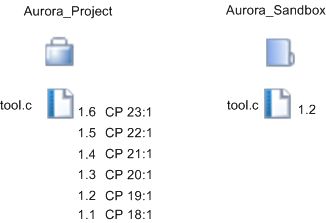変更パッケージの再同期バックフィル一覧の使用
適用している変更パッケージが他の変更パッケージに依存している場合、CP の再同期コマンドでは、必要なすべての変更パッケージを含むバックフィル一覧が表示されます。次の例で、CP の再同期コマンドでバックフィル一覧がどのように機能するかを説明します。
|
|
バックフィル一覧は、サブプロジェクト操作を再同期する場合には使用されません。適用するサブプロジェクト操作を含むすべての変更パッケージを明示的に指定するか、「サブプロジェクトの伝播」オプションの「Implicitly」を選択します。
|
必要な以前のリビジョンを含めるためのバックフィル一覧の使用
ここでは、Aurora プロジェクト (Aurora_Project.pj) の開発のメイン トランクで変更パッケージの再同期コマンドを適用する簡単な例を示します。
プロジェクト メンバー tool.c にはアイテム 24 のバグ修正が含まれ、変更パッケージ (CP) 24:1 を通じてファイル tool.c (リビジョン 1.7) に関連付けられています。
開発者は、バグ修正に対応する変更を選択して、これらをサンドボックスで適用します。開発者のサンドボックスでは、tool.c はリビジョン 1.2 になります。
サンドボックスでバグ修正を適用するため、開発者は si resynccp コマンドを使用して、CP 24:1 を次のように適用します。
si resynccp -S c:/Aurora_Project/project.pj 24:1
Applying change packages...
24:1
The following warnings have occurred:
-------------------
The change package(s)
20:1 -- tool.c(1.3)
21:1 -- tool.c(1.4)
22:1 -- tool.c(1.5)
23:1 -- tool.c(1.6)
are required in order to apply this list of change
packages. They will be automatically added to the list,
since the backfill option is set to Entire Change
Package(cp). --------------------
*** The following set of operations will be performed:
Project: f:/Aurora_Project/project.pj
Sandbox: c:\Aurora_Sandbox\project.pj
Member tool.c: resynchronize to Revision 1.7
Are you sure you wish to proceed? [yn]<n>: y
この例で変更パッケージの再同期コマンドは、サンドボックスで tool.c のワーク ファイルリビジョンを 1.2 から 1.7 に更新します。これを行うには、1.7 の tool.c をサンドボックスにチェックアウトします。リビジョン 1.3 ~ 1.6 の変更は既にこのチェックアウト ファイルに含まれています。
以前のリビジョンをマージするためのバックフィル一覧の使用
バックフィル一覧内に表示される必要な変更パッケージの一部またはすべてを除外できます。
メイン プロジェクト Aurora_Project.pj には現在、プロジェクト メンバー tool.c に対する追加のバグ修正が含まれています。アイテム 23 はそのバグ修正に対応し、CP 23:1 を通じて tool.c (リビジョン 1.6) に関連付けられています。
開発者は、バグ修正に対応する変更を選択して、これらをサンドボックスで適用します。開発者のサンドボックスでは、tool.c はリビジョン 1.2 になります。
CP の再同期コマンドを使用した特定の変更の選択
バグ修正を選択するために、開発者はサンドボックスで si resynccp コマンドを使用します。開発者は操作に含める特定の変更パッケージを決定するため、バックフィル オプションを 「指定を要求」 (--backfill=ask) に設定します。コマンドは次のように実行されます。
si resynccp -S c:/Aurora_Sandbox/project.pj --backfill=ask 23:1
Applying change packages...
23:1
*** The following list of change packages are used by revisions
before the revision that you require. Each change package is
given, along with the revisions which require them:
20:1 -- tool.c(1.3)
21:1 -- tool.c(1.4)
22:1 -- tool.c(1.5)
Reply with:
y to pick up all these change packages, along with their
associated changes,
s to skip all these revisions and merge around them (default)
c to cancel the command
or a space separated list of change package identifiers from
the list given to be *removed* from the list [y|s|c|#...]?
| コマンド ライン インタフェースでバックフィル一覧から変更パッケージを選択する場合は、再同期操作から除外する変更パッケージの数を入力します。GUI の場合は、再同期操作に含める変更パッケージを選択します。 |
開発者はすべての中間変更パッケージをマージし、s (スキップ) を選択します。コマンドは次のように続きます。
The following warnings have occurred:
-------------------
The following members require a merge to be performed:
tool.c
You have not specified a change package, so merged members will
not be locked.
--------------------
*** The following set of operations will be performed:
Project: f:/Aurora_Project/project.pj
Sandbox: c:\Aurora_Sandbox\project.pj
Member tool.c: merge around differences: picking up revisions
1.2 through 1.6, excluding revisions 1.3, 1.4, 1.5, by checking
out Revision 1.2 into the working file, and merging in the
differences between Revision 1.6 and Revision 1.2 with the
differences between Revision 1.5 and Revision 1.3.
Are you sure you wish to proceed? [yn](n): y
続行することを選択すると、処理された更新と処理されなかった更新を一覧表示する通知が示されます。
変更パッケージの再同期は、リビジョン 1.2 をチェックして main.c のワークファイルのリビジョンを更新し、1.2 と 1.6 の差分を作業ファイルにマージします。スキップ オプションが選択されているため、中間リビジョンはサンドボックスに追加されません。再同期操作によって伝播変更パッケージを使用して変更が記録されなかったため、結合されたメンバーはロックされません。