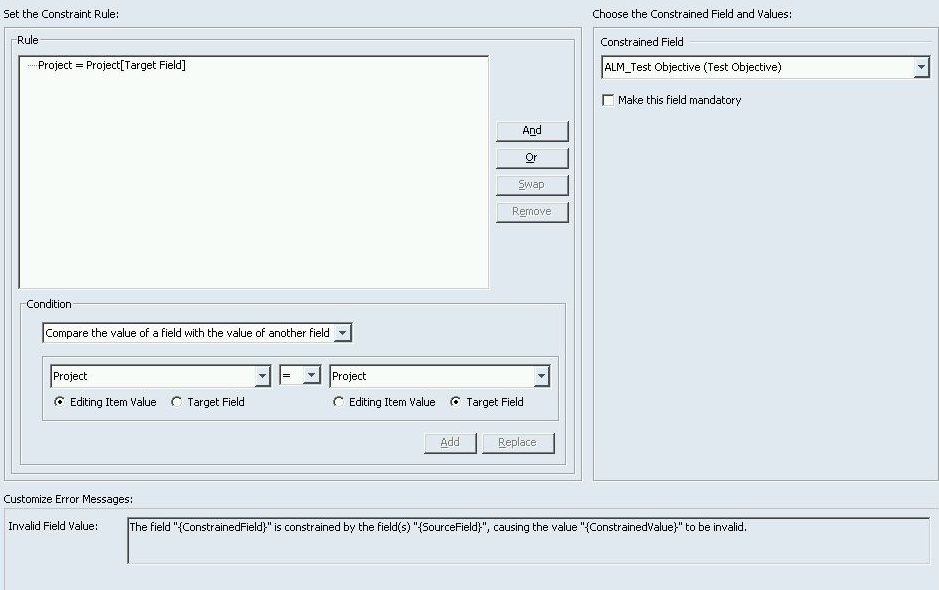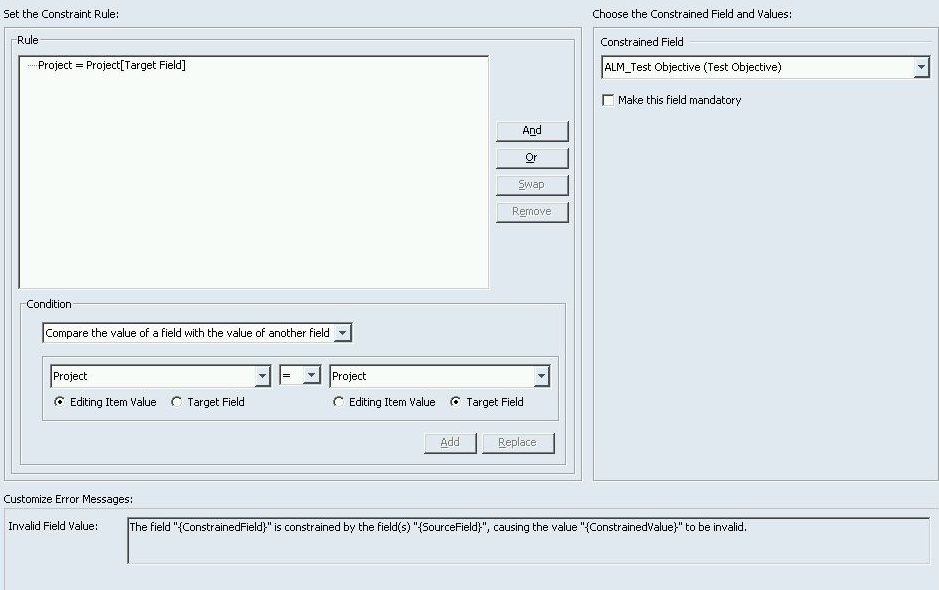Working With IBPL Constraints
An IBPL constraint allows you to set up constraints for items matching a specific rule. The IBPL constraint filters the content of an item backed pick list to show only those items that match the specified rule. The rule can include comparisons between the item being edited and the items that display in the item backed pick list.
Key Fields and Concepts
• The Constrained Field is the field you are creating the constraint for. For the IBPL constraint method, you can select an IBPL field as a rule condition or an IBPL field as a constrained field. However, the same IBPL field cannot be specified for both a condition and a constraint.
• When you copy a type, IBPL constraints are also copied.
Examples: IBPL Constraints
Using IBPL constraints can be useful for further limiting the selection of a field, based on the Project field in an item. Consider a Test Management scenario where you have one item type that represents the Test Objective (a scoped effort of planned testing), and one item type that represents the Test Session (an instance of testing against a plan). It may be important to associate the Test Session to the Test Objective so that you can roll up metrics of the actual test execution against what was planned. To make creating a Test Session easier, we want to simplify the steps involved so that a user can simply select the related Test Objective using an IBPL. By default, that IBPL will show a large number of Test Objective options. For consistency and to avoid error during user input, you can restrict the values in the Test Objective IBPL to only those test objectives that have a project field value that matches the project field value in the Test Session. This would ensure that users can only relate test sessions to test objectives in the same defined project.
The rule is defined as:
(field ["Project"]=field'["Project"])
The next example illustrates an IBPL constraint that filters the Test Objective IBPL field to include only those values where the item’s Project field matches the Project field currently being edited or created. Thus only items in the project would be available for selection.