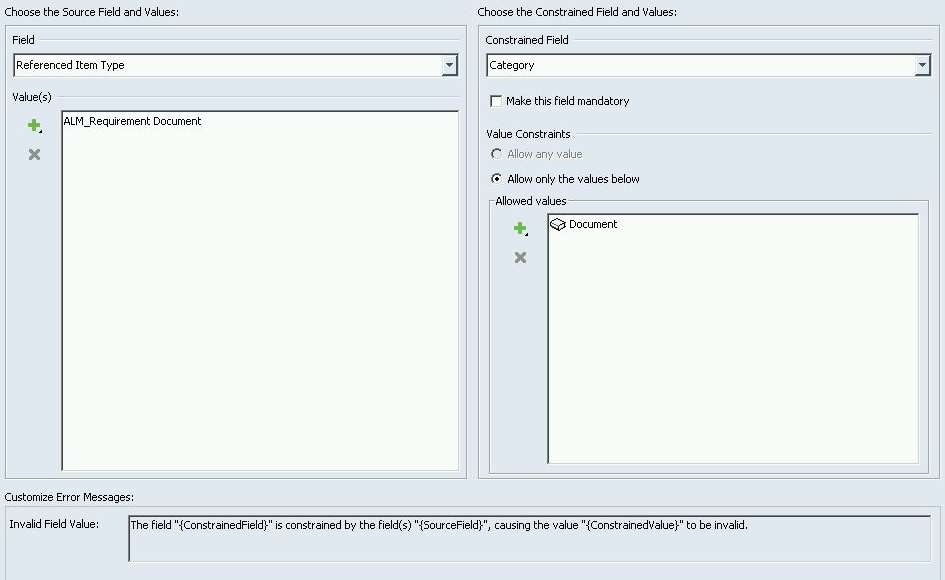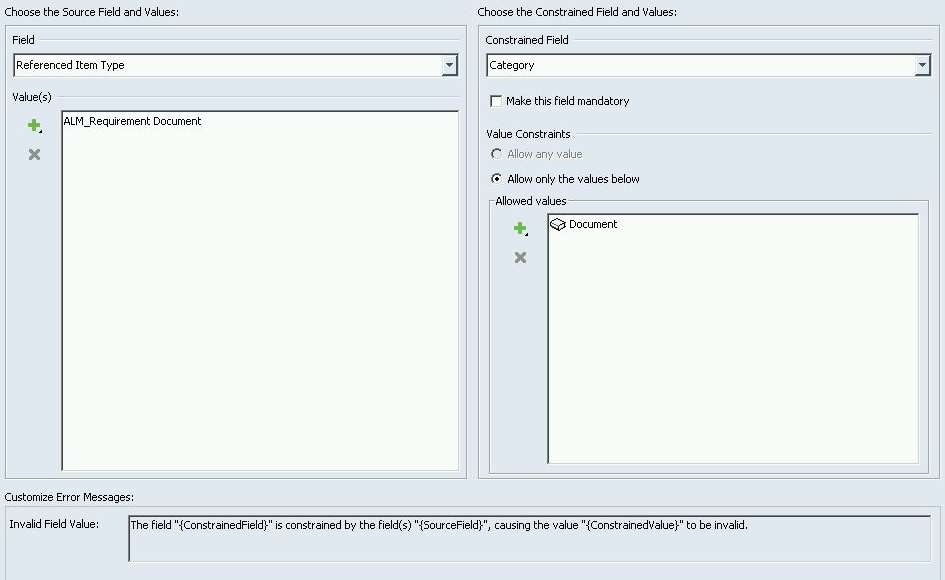Working With Field Relationship Constraints
A field relationship constraint allows you to restrict the allowed values of a field, based on the value of another field. The fields are related through the constraint because the value of the constrained field is restricted (or made mandatory) only when another field (the “source” field) has a particular value or set of values.
Key Fields and Concepts
• Constrained Field is the field you are creating the constraint for. When this field is selected, only the values selected in the Allowed Values field are permitted.
• Not all constrained fields have allowed values. Under certain conditions, some fields can only be made mandatory.
• Allowed Values are the allowed values of the constrained field.
• Specifying a Source Field and corresponding Source Values allows you to constrain the visible values in one field based on the selection of another field. The Source Field is the field that will be selected and result in the display of specified values, or Source Values.
• When you copy a type, field relationship constraints are also copied.
Examples: Field Relationship Constraints
The Category field is constrained for Test Case items in the document model. This constraint defines the allowed values for the Category field as: Performance Test, System Test, Unit Test, Load Test, User Acceptance Test, Heading, System Test, Comment, Component Test, or Verification Test. This field relationship constraint ensures that if the type is Test Case or Shared Test Case, the Category field can only be set to one of the defined Category values.
The next example shows a field relationship constraint set on a node type (that is, a Requirement). If the item referenced by the Requirement is a Requirement Document, the constraint limits the value of the Category field to Document.