Reconnecting to a data source
A valid roundtrip configuration must be opened and the connection to a RE/RM data source has been lost.
To reconnect to a data source after a connection has been lost, e.g. you just re-opened a roundtrip-configuration:
If you clicked the Open Connection  button in the main, or try to validate a roundtrip configuration, a wizard will be shown to reconnect you to the database.
button in the main, or try to validate a roundtrip configuration, a wizard will be shown to reconnect you to the database.
 button in the main, or try to validate a roundtrip configuration, a wizard will be shown to reconnect you to the database.
button in the main, or try to validate a roundtrip configuration, a wizard will be shown to reconnect you to the database.1. Type in the password to access the database and click Finish
It is possible to change the connection details like the username which is used to access the tool |
Figure 178. Connection data
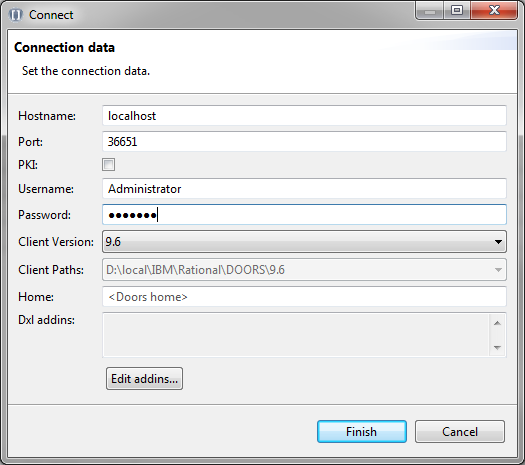
The connection to the data source is reopened
Parent topic