Transfer Mapping
The mapping configuration of attributes, enumerations and even whole documents can be transferred from one document to another.
1. The mapping of a single attribute can be transferred to other documents during the mapping process as well
a. Within the Attributes tab click in the Mapping column and then on the appearing  to start the mapping.
to start the mapping.
 to start the mapping.
to start the mapping.Figure 318. Attributes tab
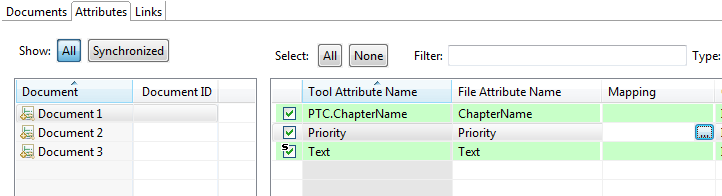
The single attribute mapping wizard will start.
The mapping can be done in the same way for document and object attributes. |
b. Map the attribute to the target attribute within your RE/RM tool (only matching types will be shown)
Figure 319. Single attribute mapping wizard
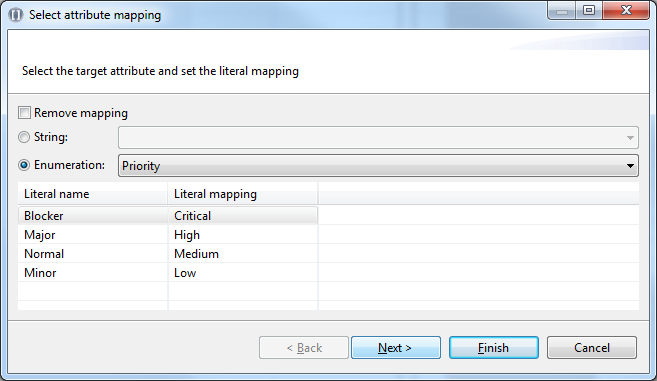
c. Click Next to transfer the mapping that you just have completed to other documents with the same attribute type
d. Select those documents you would like to transfer the mapping to and click Finish.
Figure 320. Transfer single attribute mapping to other documents
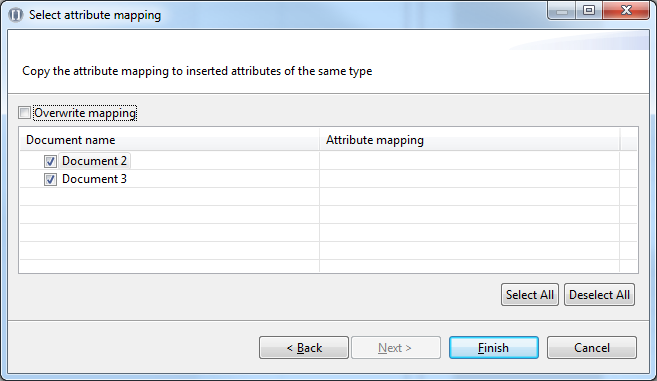
The mapping for this attribute has been transferred to all selected documents.
2. To transfer the mapping of all mapped attributes from one document to others you have to select the document in the Documents tab.
a. Right click on the document that has already mappings defined to open the context menu
Figure 321. Document tab with context menu to copy mappings
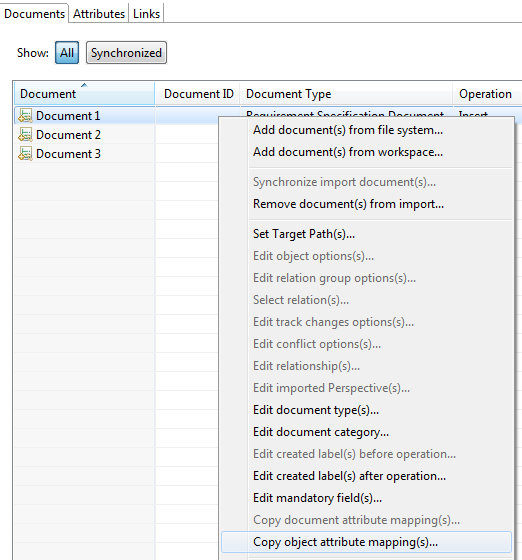
b. Select Copy object attribute mapping(s)
The mapping transfer for document attributes can be done in a similar way by selecting Copy document attribute mapping(s). |
c. Select those attribute mappings you would like to transfer to other documents.
Figure 322. Select attribute mappings to be transferred
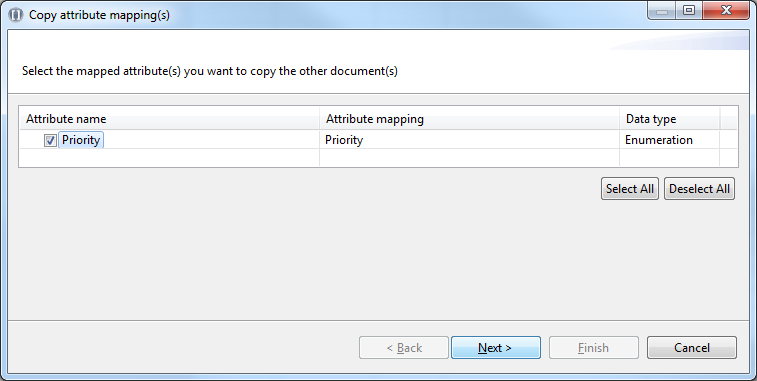
d. Click Next to select the target documents
e. Select those documents that should receive the mapping (only those documents that have a corresponding attribute will be shown).
Figure 323. Select documents that should receive the attribute mapping
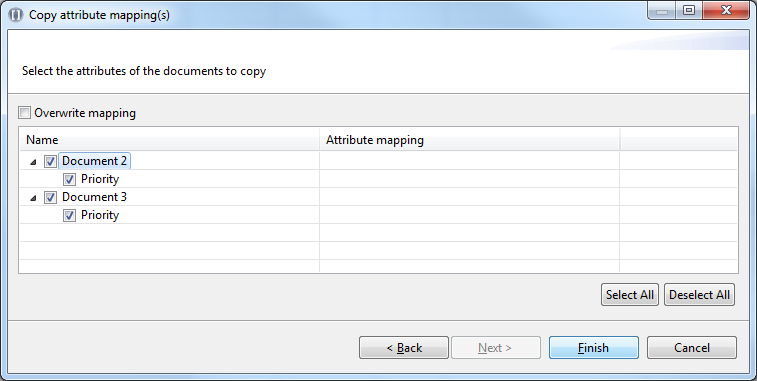
f. Click Finish to confirm your selection
The attribute mappings are transferred to all selected documents.
A mapping can only be changed before the first import has been done. After that the mapping is fixed and will be used during all future exchanges. |
Before the first import you can also overwrite an existing mapping that might have been added to a single document with the one you just created. |
Parent topic