Restrict / filter Pick Lists
Sometimes the amount of entries listed in a Pick List (Item Based Pick List) definition is much higher than the actual usage within the document to be transferred. In order to restrict these definition entries in the (RIF/ReqIF) file to be exchanged (only to include those entries that are used within the document to be transferred), the user has the possibility to restrict this list per document.
An (Item Based) Pick List has to be set up and a document only using a subset of the possible items from the Pick List has to be ready for export.
Figure 309. Pick List definition
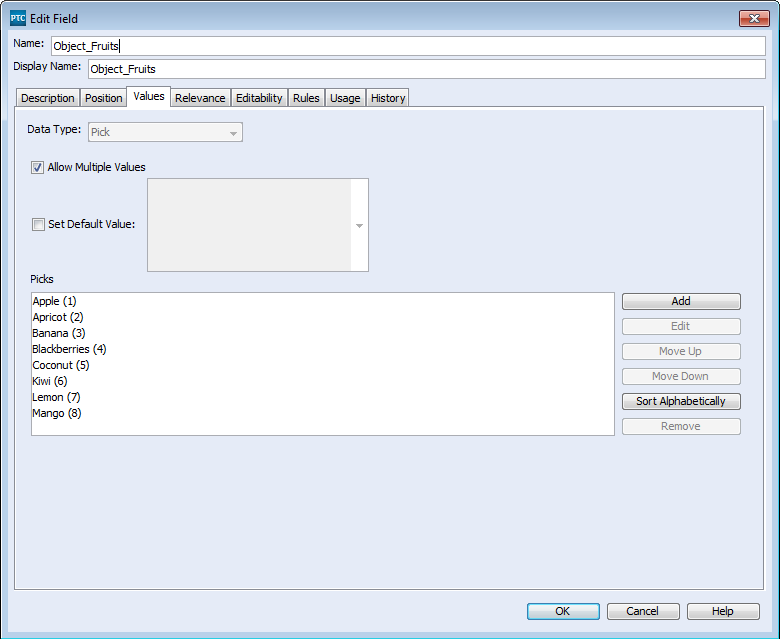
Figure 310. Document using subset of Pick List definition
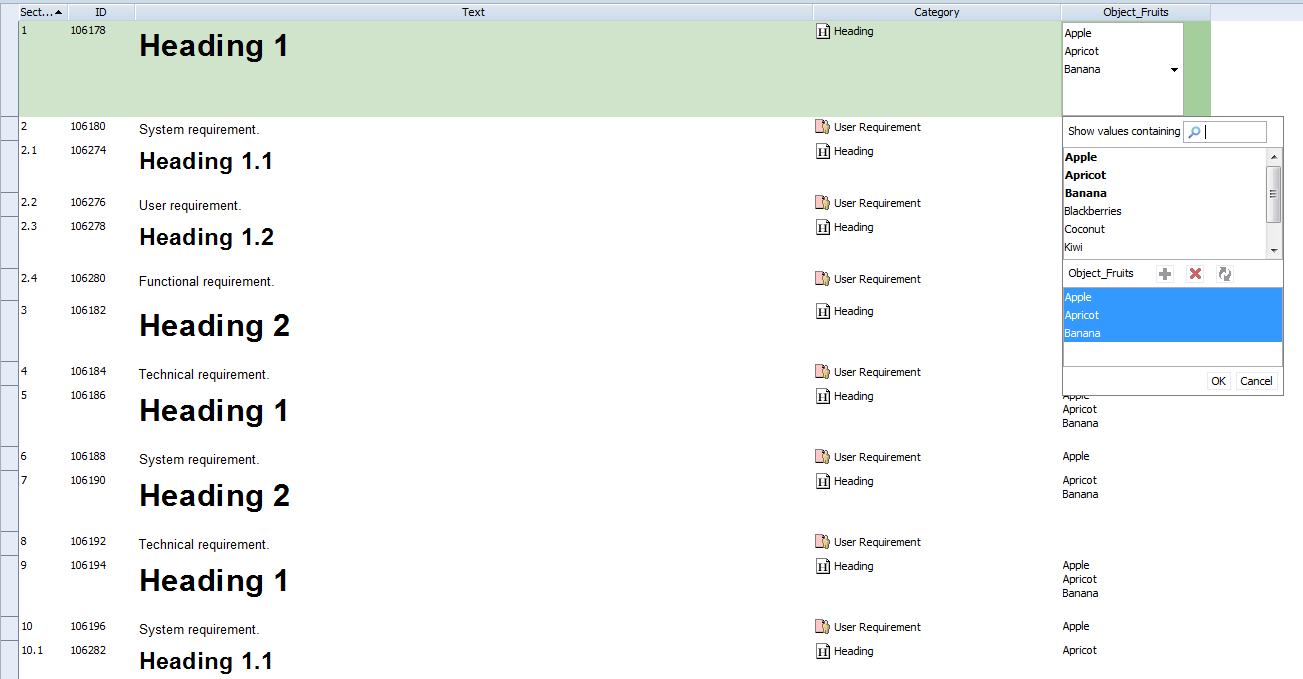
1. To restrict the value definition in the Mapping File for Windchill RV&S:
a. Open the corresponding Mapping File for your Windchill RV&S connection
b. Select the corresponding document type (e.g. Requirement Specification Document) in the Mapping tab on the left
c. Within the Mapping options on the right click on the ... for Restricted object enumerations to configure enumerations on the object level (e.g. requirements level).
d. Select the enumeration that should be restricted (e.g. Object_Fruits) in this example
e. Click the Ok button to confirm your selection
Figure 311. Select enumeration for restricted definition
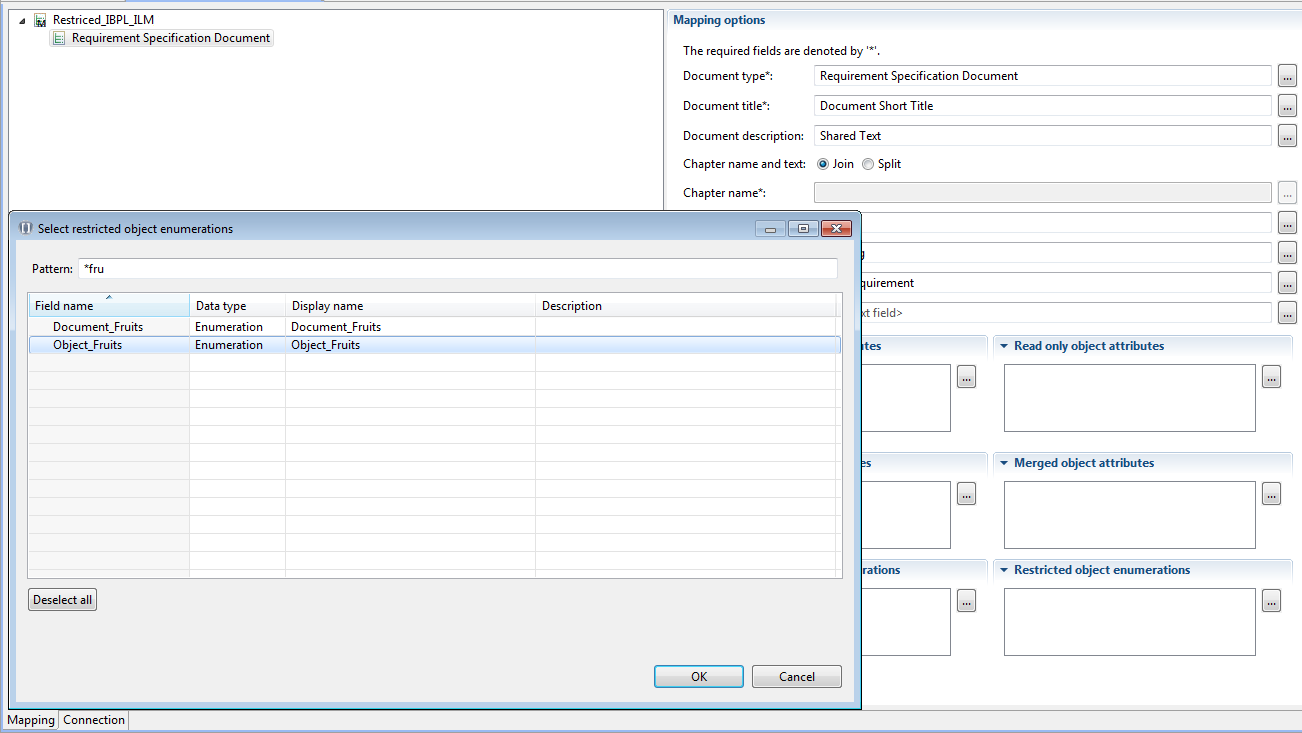
Figure 312. Enumeration for restricted definition
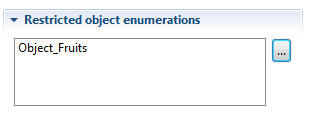
The configuration of restricted enumerations on the document level can be done in a similar way by selecting Restricted document enumerations. |
2. For a document to be exported from Windchill RV&S select the document that should be analyzed regarding the definition restriction.
a. Right click on the document in the Document table and select Synchronize restricted enumeration literals
This step has to be done only once manually at the beginning for each document that should have restrictions. During all subsequent exports Requirements Connector will always synchronize the enumerations that have been configured to be restricted automatically. The list within the definition only can grow, deletions of literals from the definition is not permitted. |
Figure 313. Synchronize restricted enumerations of a document
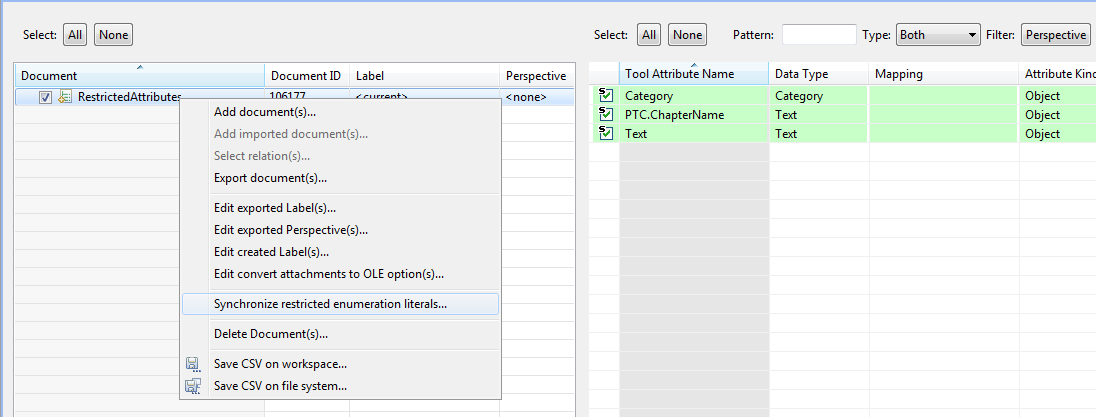
b. Requirements Connector will preselect those attributes that have been defined in the Mapping File.
c. Click Next to proceed
Figure 314. Mapping enumerations
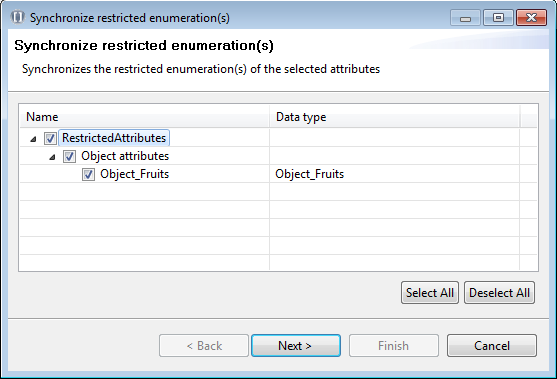
d. Requirements Connector will preselect those literals that have been used within the document.
You can add additional literals manually — e.g. if you know they will be used in future. Be aware that if literals once have been added to the definition, it is not permitted to remove them. Requirements Connector will re-add them automatically. |
Figure 315. Preselection of used literals within the document to be exported
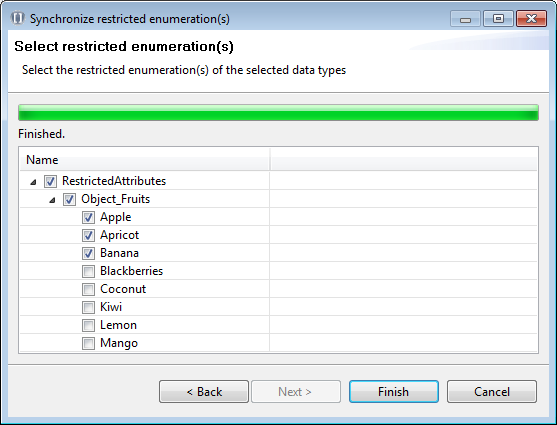
e. Click Finish
f. Export the document as usual
Requirements Connector will log the corresponding settings within the Audit.
Figure 316. Log the content of the enumeration definition
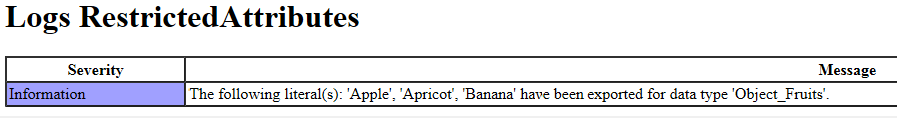
If literals are added to the restricted enumerations automatically, Requirements Connector will inform the user as well within the Audit |
Figure 317. Log the added literals of a restricted enumeration
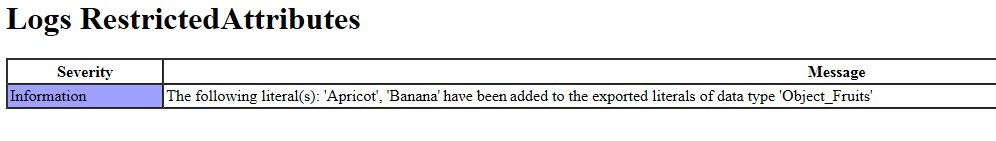
Parent topic