Handling ID mismatches
This section describes how to handle (RIF/ReqIF) identifier mismatches during an exchange process when using DOORS Classic (9.x). The following error message shows a situation where there exist two different IDs for the same attribute that is currently exchanged. The message is shown for each attribute that has a mismatch — in this case one document attribute and one object attribute.
Figure 292. Identifier mismatch detected
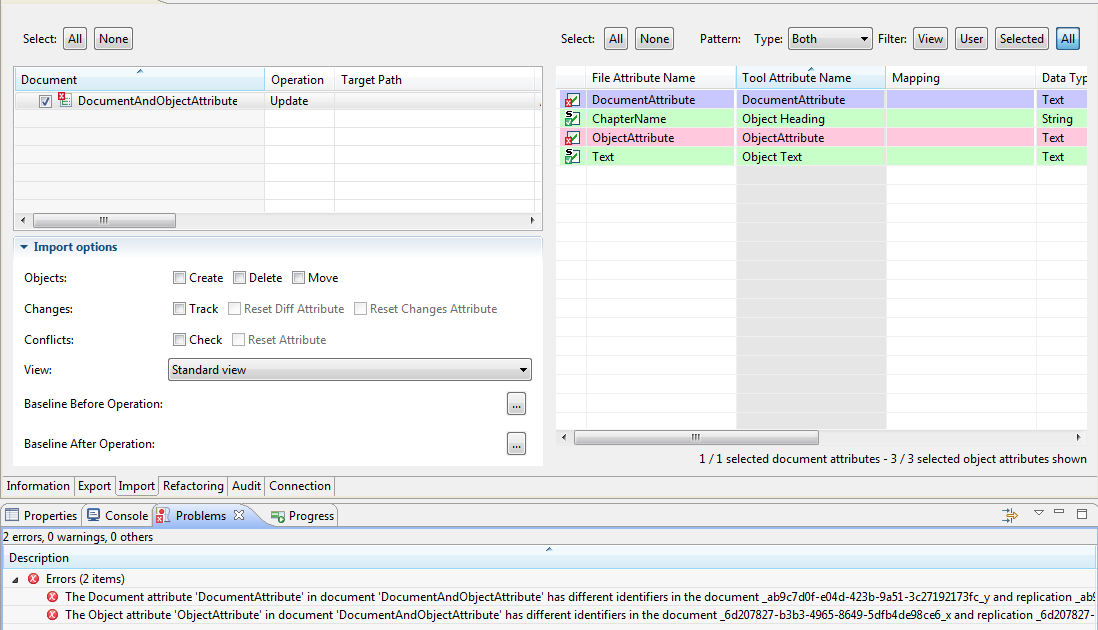
There are two ways of resolving the situation. PTC strongly recommends to resolve the root cause by using the Administration tool to clean up the mismatch within the replication database. For further assistance please contact PTC eSupport https://support.ptc.com and refer to the documentation of the Administration tool at Resolving ID mismatches. |
In order to proceed with the current exchange without fixing the root cause please refer to the following steps:
1. Within the connection tab select the option Ignore identifier mismatch
Figure 293. Option to ignore ID mismatch

2. Requirements Connector will display a warning within the import configuration tab that you are currently exchanging while ignoring the ID mismatch.
3. Proceed with the import as usual — Requirements Connector will import the document and ignore the ID mismatch
During this exchange process the different IDs within the replication database will be kept and used for any export unless a cleanup is done as described at Resolving ID mismatches. |
Parent topic