Set up global replication
The Administrator tool has been unzipped locally and started by double clicking the <INSTALL_DIR>\ptcRequirementsConnectorAdministration\PTCIntegrityRequirementsConnectorAdministration.exe file.
The Windchill Requirements Connector Administrator has the same features as the Windchill Requirements Connector plus additionally features to set up global replication.
1. Right click in the Project Explorer and select >
Figure 250. Create new administration project
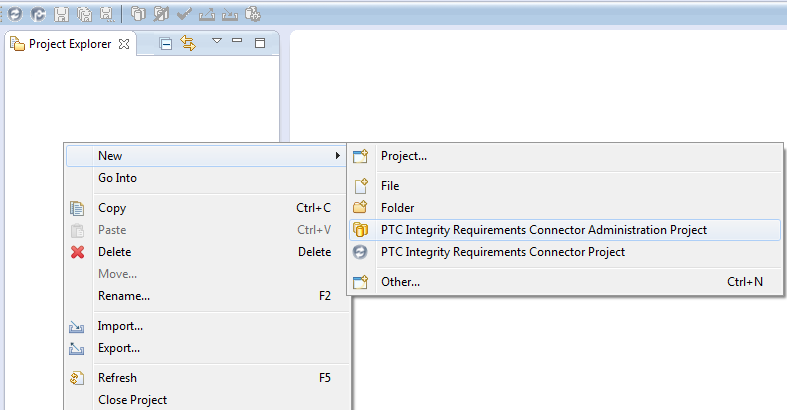
2. Enter a Name for the global replication configuration and path on a location where every user that should use the global replication has access to, e.g. a network share. Click Finish to create the global configuration.
Figure 251. Path to global replication
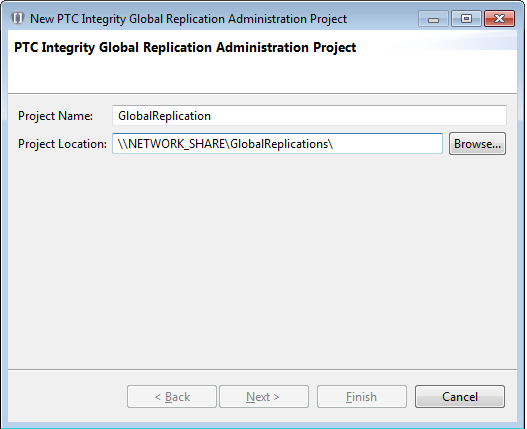
3. Open the global configuration by double clicking.
Figure 252. Global replication configuration
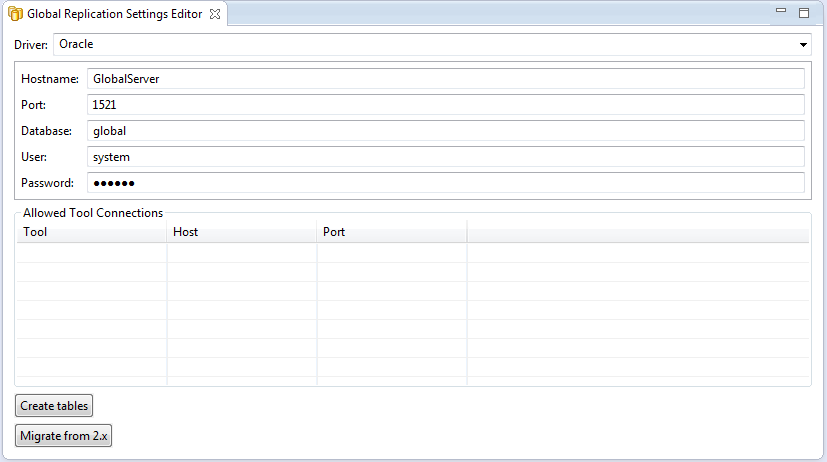
4. Right click in the table to add a connection.
Figure 253. Add tool connection
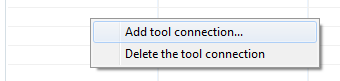
5. Select the tool and enter host and port. Click Ok to finish.
• Each entry in the Allowed Tool Connections table will be handled as an individual host. • It is not possible to provide alias host names additionally. |
Figure 254. Enter tool credentials
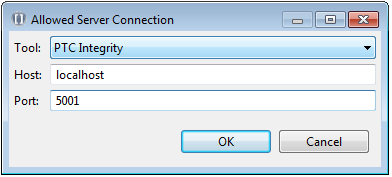
Proceed with other connections if needed.
Figure 255. Server connections
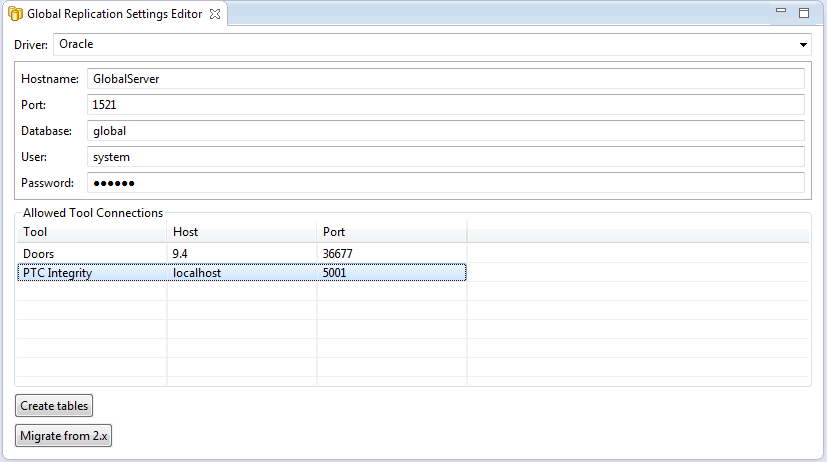
6. Start Windchill Requirements Connector
7. Enter the reference path to the global replication configuration via > > >
Figure 256. Reference path to global replication
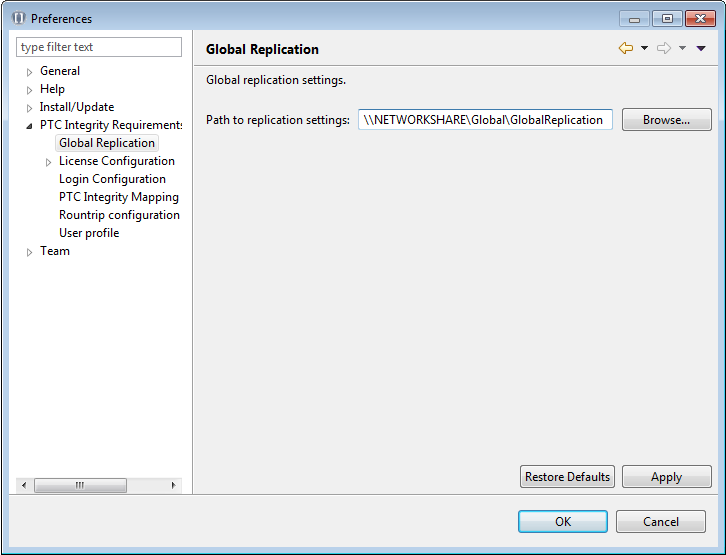
8. Create a new project with global replication via right click in > > and selecting global replication during creation.
Figure 257. Global replication project
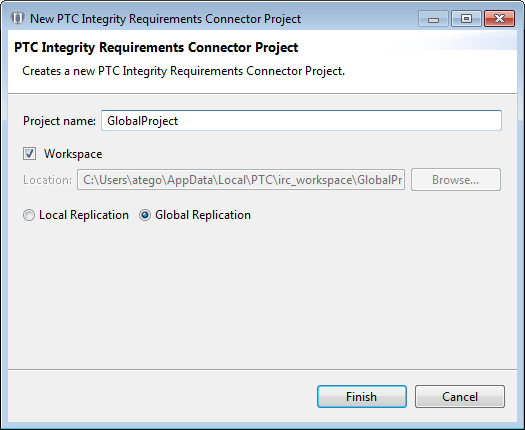
9. Create a new roundtrip configuration.
10. Enter the server credentials for the global defined server connection or use a login configuration.
11. When connecting to the database PTC Requirements Connector validates whether the connection is allowed with respect to the global replication configuration.
The global replication has been setup to be used for the exchanges.
Parent topic