Cleanup the replication database
When documents are removed inside a RE/RM tool, the replication entries still exists in the replication database. In this case a re-import of the associated ReqIF files is not possible, because the Windchill Requirements Connector will update the not existing documents. This article describes the cleanup process that removes all old replication entries from the replication database for a given roundtrip.
The roundtrip configuration is selected in the Project Explorer and a valid connection has been established to the RE/RM data source.
1. Create a backup of the local replication database. This can be done by copying the replica.db file from the project.
|
|
The cleanup process will remove all entries from the replication database that refer to not existing documents or not accessible documents by the current user on the tool. Only documents from the selected roundtrip are deleted. It is not possible to restore them after the cleanup has finished!
|
Figure 246. Missing / invisible document in the data source
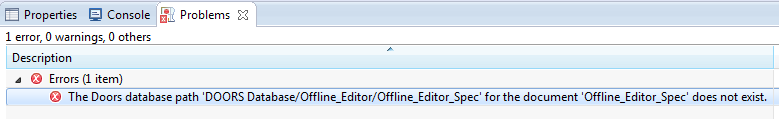
2. Select  in the main toolbar.
in the main toolbar.
 in the main toolbar.
in the main toolbar.Figure 247. Cleanup Dialog
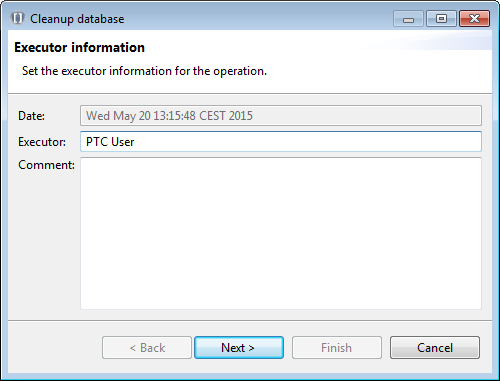
3. Optionally define a comment and click Next.
4. Select entries to be removed from the replication database, make sure these are the right ones and click Finish.
Figure 248. Select entries to be removed
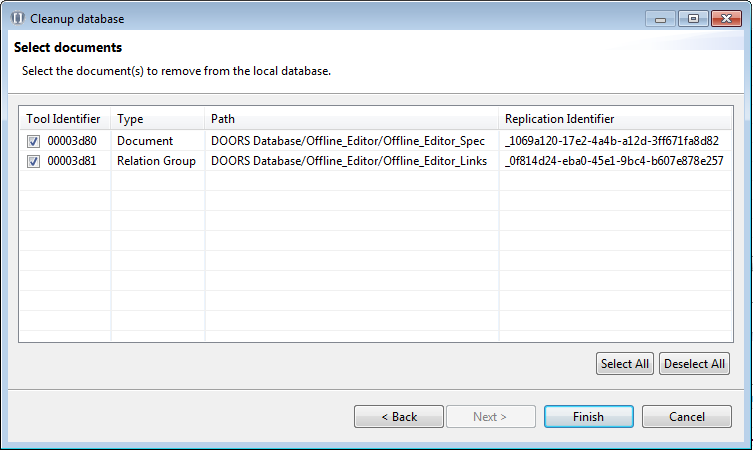
If no entries are found the list will be empty. |
The roundtrip configuration switches to the Audit tab when the cleanup has finished.
The shown audit contains a list of all documents, that were deleted in the replication database. Now a re-import of these documents is possible.
Figure 249. Cleanup audit
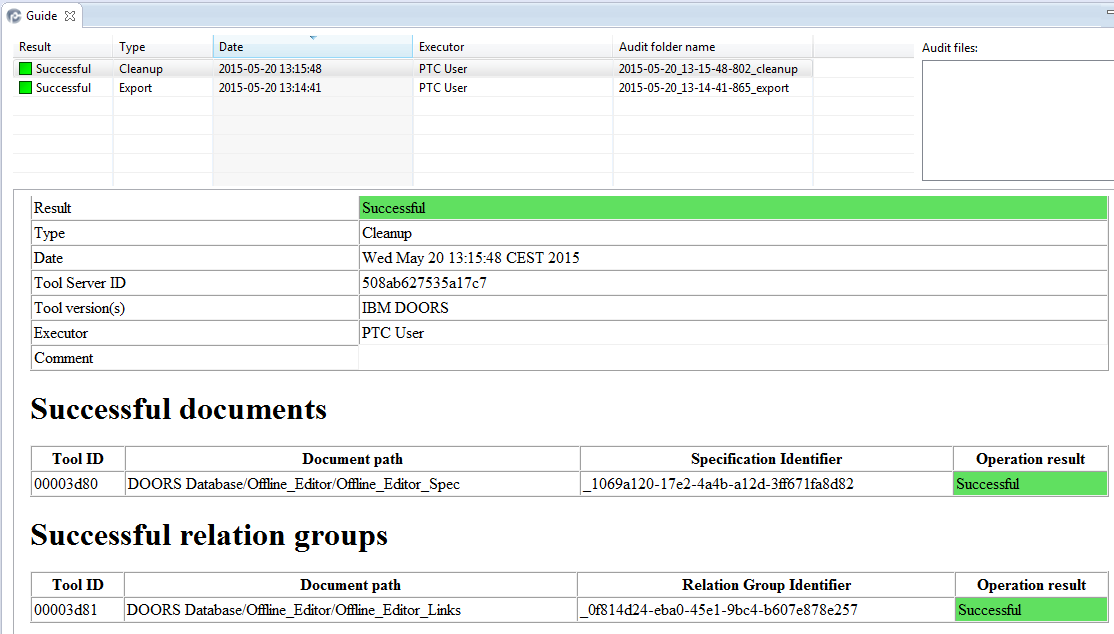
Parent topic