Import files and folders from an archive
To import files from an archive:
1. Open the context menu for an folder or project and select  Import....
Import....
 Import....
Import....2. Select Archive File as import source.
3. Select Next.
4. Define the source file in the text field From archive file.
5. Select the files and folders to import.
If a roundtrip configuration is selected, you have to select the data folder as well; otherwise the replication data is lost.
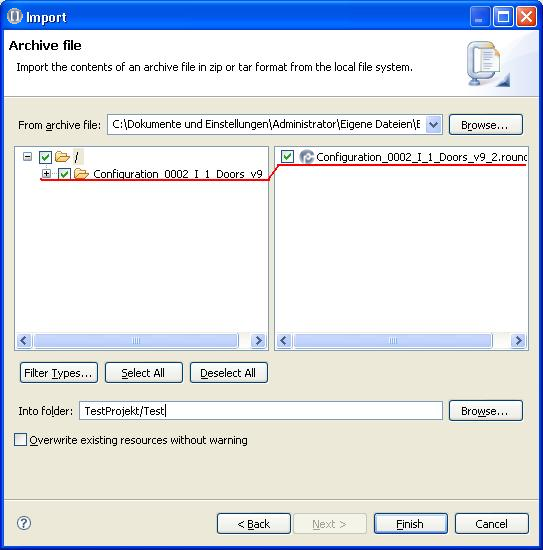
6. Start the import by selecting Finish.
The import process copies the files into the project. This means that the original files do not change when a document is saved after being imported. After finishing the manipulation, it is possible to export the changed content again.
Parent topic