Export files and folders to archive
To export files and folders to an archive:
1. Select the files, folders and projects to be exported in the Project Explorer.
|
|
You have to select the data folder for a roundtrip configuration manually, otherwise the configuration will not be exported completely.
|
2. Open the context menu for the selection and select Export..
3. Select Archive File as export destination.
4. Select Next.
5. Define the archive file to create within the text field To archive file.
6. Select Create only selected directories.
|
|
If Create directory structure for files is selected, Windchill Requirements Connector cannot read the archive file.
|
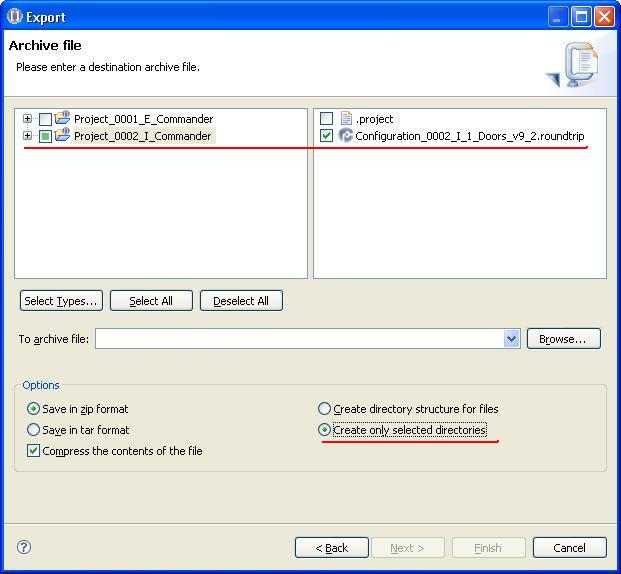
7. Start the export by selecting Finish.
Parent topic