Propagating changes from a data source
This section describes how changes from a data source can be propagated.
Operation
Figure 146. Exchange process step
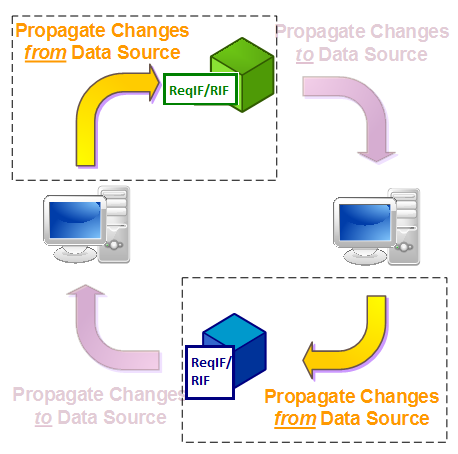
The process of propagating changes from a data source is similar to the process of starting a roundtrip. The main differences are that the exchange plan, the project structure and the roundtrip configuration already exist.
A roundtrip with local replication will not work properly if the configuration that was created at the initial operation (export in the case of the roundtrip initiator or import in the case of his suppliers) is not reused. It is vital to use this configuration for all subsequent operations with this exchange partner! |
Both the roundtrip initiator and the roundtrip participants propagate changes from their respective data sources during a roundtrip.
The employee responsible for the roundtrip must decide whether documents should be added to or removed from the publication list. Additionally, for each document in the publication list, attributes can be added to or removed from the export. The exchange plan should be adhered to.
Example 11. Example: the supplier exports the document with comments on the user requirements
Each supplier reviews the document they received from the customer. They add their comments and suggestions on the requirements in the comments attribute that was created specifically for them.
When the supplier has finished commenting the requirements, they open the configuration in Windchill Requirements Connector that was created for the initial import, select the export tab and define the export settings.
The supplier can decide to export the comment attribute only. As they did not change the values of the requirements text attribute, and the customer will not update it anyway, it is not needed in the ReqIF/RIF file that is created.
Figure 147. comment attributes export
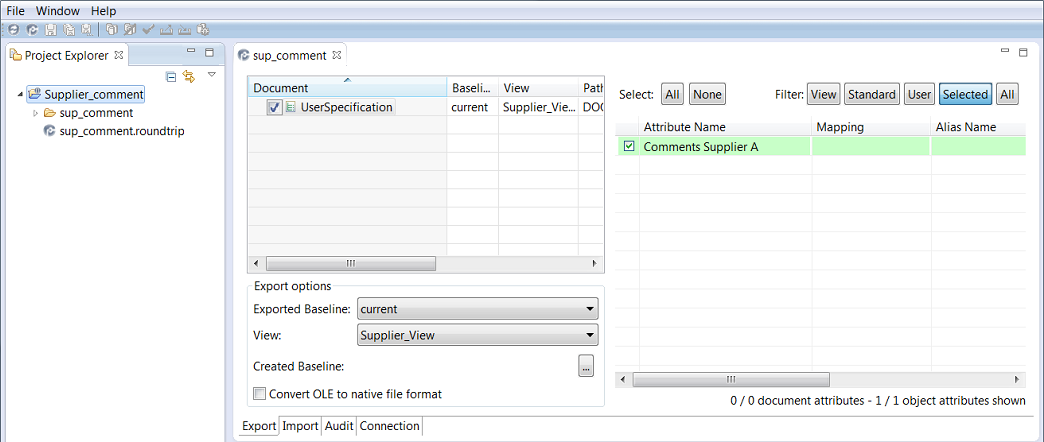
See modify export settings for information about removing documents or attributes from the export.
Removing documents or attributes from an export that are not relevant for the current round of a roundtrip, reduces the amount of data that has to be transferred between roundtrip initiator and roundtrip participants. It can also speed up the export and the import operation. |
Example 12. Example: the customer exports the document with consolidated comments
Based on the comments from their suppliers, the customer can modify or delete existing user requirements, and create new ones. It is a good idea to create a new attribute, called for example consolidated comments, where they describe the reasons for the changes to existing attributes, and the cause for the creation of new requirements.
The re-export requires that the customer performs the following steps:
• Modifies each supplier view in Windchill RV&S to include the consolidated comments attribute.
• Re-adjusts the export tab configuration in Windchill Requirements Connector by adding the consolidated comments attribute to the configuration (see modify export settings on how to add an attribute to a configuration).
Figure 148. consolidated comment export
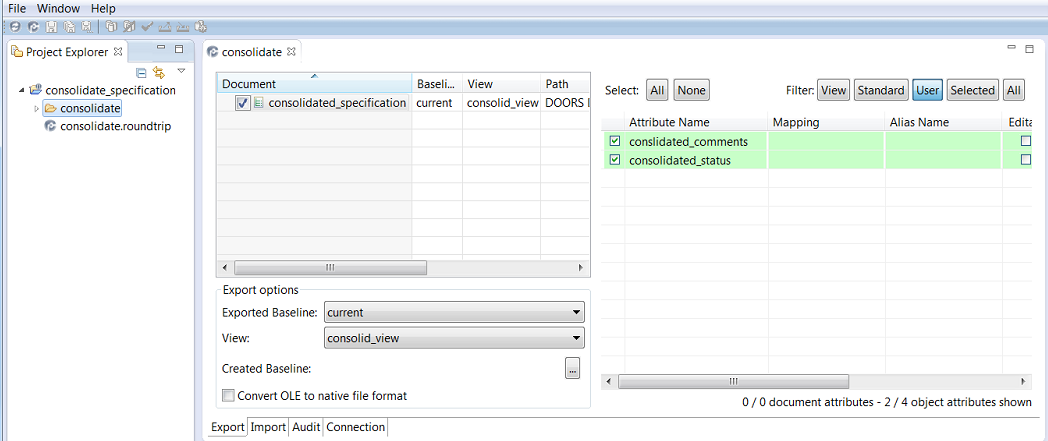
• The individual comment attribute for each supplier may be removed from the configuration as the supplier has a track of its own comments.
• Executes the export (see execute roundtrip for details).
Parent topic