Icons
Description of the icons used in Requirements Connector
This following tables show the icons used in Windchill Requirements Connector and their explanation.
General icons
|
Icon
|
Description
|
||
|---|---|---|---|
 |
Open the perspective selection dialog to chose between the Standard and Advanced UI
|
||
 |
Standard UI with reduced details and guided actions that lead through the process
|
||
 |
Advanced UI for more experienced users
|
||
 |
Exchange project that contains the exchange configurations (roundtrips)
|
||
 |
Exchange configuration (roundtrip) that contains the documents, attributes and links to be exchanged
|
||
 |
Create a new exchange configuration (roundtrip).
|
||
 |
Connect roundtrip to the RE/RM tool
|
||
 |
Disconnect roundtrip from the RE/RM tool
|
||
 |
Cleanup the replication data base in case of ID mismatches.
|
||
 |
Select documents in a roundtrip (export/import) to be synchronized with the RE/RM tool. Usually not all documents in a roundtrip will be exchanged on every exchange step. Selecting the relevant subset saves time during synchronization.
|
||
 |
Validate settings in roundtrip. The validation can be triggered manually and will always be done automatically before an operation (export/import).
|
||
 |
Configure / start an export operation
|
||
 |
Configure / start an import operation
|
Export document icons
|
Icon
|
Description
|
|---|---|
 |
A document has been added to a roundtrip configuration for the first time and has not been exchanged yet. The document needs to be synchronized with the RE/RM tool.
|
 |
A document has been added to a roundtrip configuration for the first time and not been exchanged yet. The document has been synchronized with the RE/RM tool.
|
 |
Document has passed validation and is ready to be exported.
|
 |
Document has been exported at least once and is not yet synchronized during this connection session with the RE/RM tool.
|
 |
Document has been exchanged at least once and has been synchronized during this connection session with the RE/RM tool.
|
Export attribute icons
|
Icon
|
Description
|
|---|---|
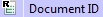 |
Read only document attribute
|
 |
(Standard) system object attribute (might be read only depending on the RE/RM tool settings)
|
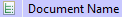 |
User defined document attribute
|
 |
User defined object attribute
|
 |
Attribute has passed validation and is ready to be exported
|
Import document icons
|
Icon
|
Description
|
|---|---|
 |
A document has been added to the roundtrip configuration for the first time and has a ReqIF/RIF file attached that can be imported. The document needs to be synchronized with the RE/RM tool.
|
 |
Document has been imported at least once and is not yet synchronized during this connection session with the RE/RM tool. There is currently no ReqIF/RIF file attached to this document that can be imported.
|
 |
A document has been added to a roundtrip configuration for the first time and not been exchanged yet. The document has been synchronized with the RE/RM tool
|
 |
The document has validation errors that have to be fixed first before an import is possible.
|
Import attribute icons
|
Icon
|
Description
|
|---|---|
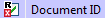 |
Read only document attribute with issue
|
 |
(Standard) system object attribute (might be read only depending on the RE/RM tool settings)
|
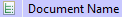 |
User defined document attribute
|
 |
User defined object attribute
|
 |
Attribute has passed validation and is ready to be exported
|
 |
Attribute has encountered warnings during validation. An import can be done and the corresponding warnings will be reported.
|
 |
Attribute has encountered errors during validation. An import cannot be run until the problem is fixed.
|
Colors
In the field / attribute section the attributes are marked with different colors according to the following scheme.
|
Color
|
Meaning
|
|---|---|
 |
Document field / attribute.
|
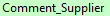 |
Object field / attribute inside selected view filtering for exchange operation.
|
 |
Object field / attribute outside selected view filtering for exchange operation (field / attribute is considered during operation if selected).
|