Advanced UI Overview
This section describes the basic elements of the Windchill Requirements Connector user interface.
Overview
User interface
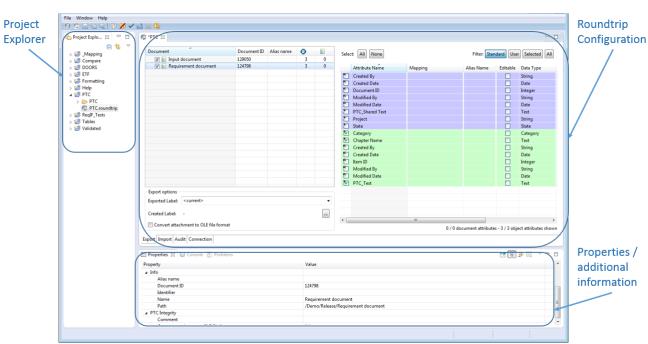
Project Explorer
The Project Explorer is used to organize the exchanges. All exchanged data is stored inside a project as well as the Roundtrip Configurations to define the data to be exchanged.
Project Explorer
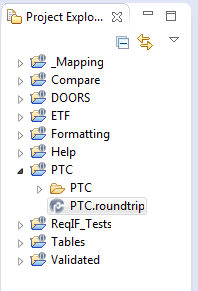
Roundtrip Configuration
A Rountrip Configuration defines the documents (documents section on the left hand side) and corresponding fields/attributes (attribute section on the right side) to be exchanged. You have full control over what data is exchanged.
Roundtrip Configuration
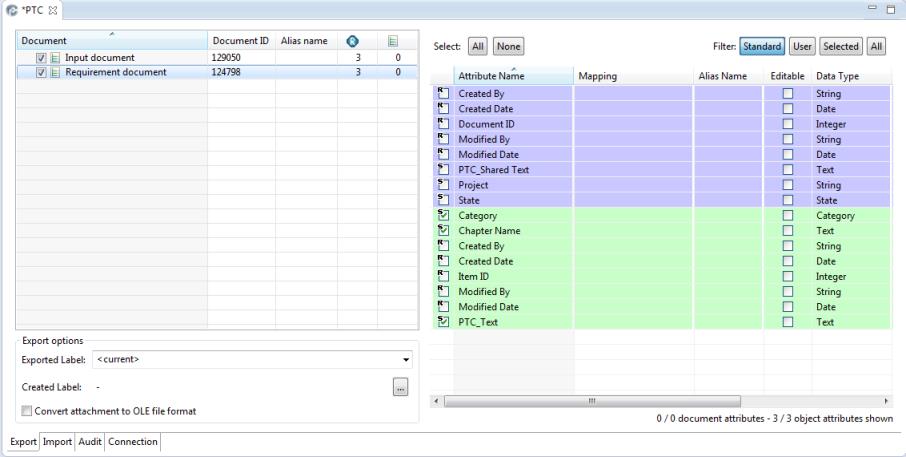
Filtering
You can apply a filter to see only those attributes that are relevant for the current selection.
Filters to be applied
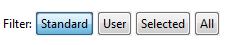
Filter | Fields / attributes to be shown. |
|---|---|
Standard | Those fields / attributes on document and object level that are usually exchanged and part of the corresponding tool initially. |
User | User defined and specialized fields / attributes that are not part of the initial installation. |
Selected | Only those fields / attributes that are selected for exchange. |
All | All fields / attributes. |
The best overview of the exchange will be achieved when selecting the Selected filter at the end of the configuration process. |
Properties
The properties section provides you with additional information about the selected element.
Property information
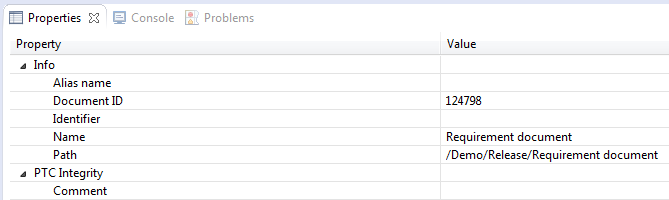
Furthermore all issues found during validation are displayed and you can jump to the corresponding place with a double-click on the issue.
Problem view
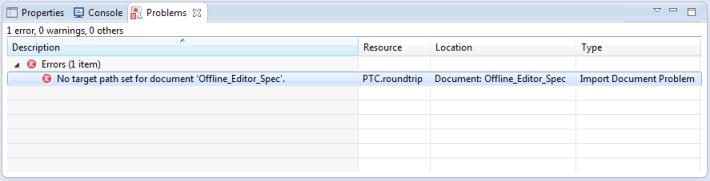
Colors
In the field / attribute section the attributes are marked with different colors according to the following scheme.
Field / attribute colors
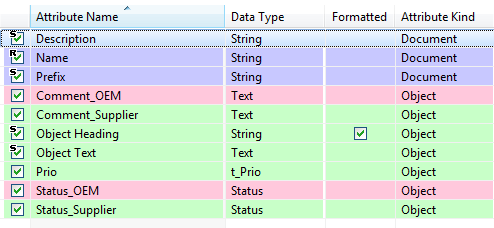
Color | Meaning |
|---|---|
 | Document field / attribute. |
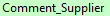 | Object field / attribute inside selected view filtering for exchange operation. |
 | Object field / attribute outside selected view filtering for exchange operation (field / attribute is considered during operation if selected). |