Project Creation
Windchill Requirements Connector Administration Installation : Unzip the "WindchillRequirementsConnectorAdministration.zip" and double click the "PTCIntegrityRequirementsConnectorAdministration.exe" file.
|
|
If you encounter the following error e.g.: "Failed to lock workspace. The folder "<INSTALL_DIR>\wrcAdmin\workspace.metadata" is read-only.”, please make sure that the accessing user as write access to the workspace folder.
|
You can create an administration project with Windchill Requirements Connector Administration to connect an Oracle database or PostgreSQL database.
1. Start the Windchill Requirements Connector Administration.
2. Select File > New > Other > Windchill Requirements Connector Administration Project.
Figure 80. Create Admin project
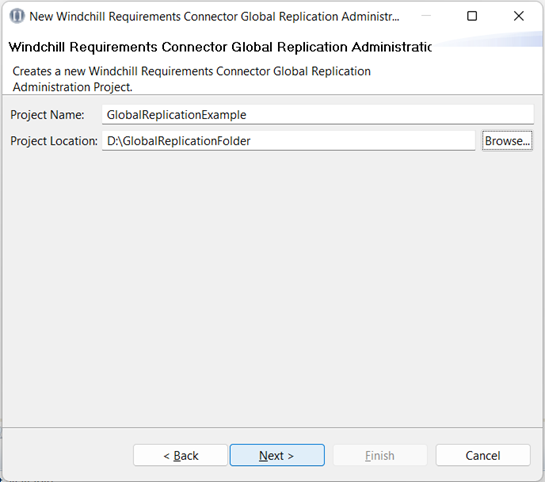
3. In the Project Name, enter a name.
4. For the Project Location, click the Browse button to select a folder to save the Administration Project.
This project has to be read accessible for all the users to work with the global replication. |
5. Click Next.
Figure 81. Database Connection
1. Select the driver section and a list is displayed with Oracle and PostgreSQL options.
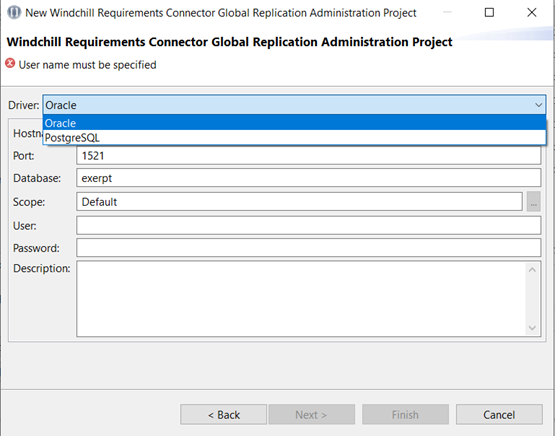
2. Select Oracle for Oracle database connection or Select PostgreSQL for PostgreSQL database connection.
6. Enter the connection details of the database server which will contain the Global Replication data.
7. After filling all fields, click Finish.
The default scope name is Default. If there are any scopes available, click the Scope… button and add the new scope name for the database configuration. |
Parent topic