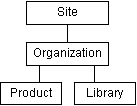Working with Products and Libraries
Administering a Windchill solution that includes products and libraries can be broken into the following main categories:
• Administering site information.
• Administering organizational information.
• Administering product information.
• Administering library information.
User interaction with Windchill is made more efficient by establishing the context within which the users work. Products, libraries, and organizations are examples of contexts. For example, if a user entering a Windchill solution navigates to a folder within the Common Parts library and creates a new document, that document is managed in the context of the Common Parts library. Persons with access to the Common Parts library may automatically have the right to see and modify the new document. In this way, the context provides the framework from which user actions are executed.
Each context can be accessed from a corresponding tab:
• To administer site information, use the utilities and administrative actions available from
Site 
. For more information, see
Working with the Site.
• To administer organizational information, use the utilities and administrative actions available from
Organizations 
. For more information, see
Working with Organizations.
• To administer product information, use the utilities and administrative actions from
Products 
.
• To administer library information, use the utilities and administrative actions from
Libraries 
.
The information stored in site, organization, product, and library contexts has the following hierarchy:
The framework of default templates set at the site context is used in the organization context unless it is specifically overridden at the organization level. Similarly, the framework set at both the site and organization context levels is used at the product context level and at the library context level, unless it has been overridden at the lower level. Your
Windchill solution provides a set of out-of-the-box context templates to establish the administrative framework. You can also create new context templates and update existing context templates. For more information, see
Working With Context Templates.
The site and organization administrators determine who should have administrative privileges for the product or library contexts. From the > table, the site administrator or an organization administrator can add users to the list of product and library creators for a specific organization. The user who creates a product becomes the product manager for the specific product. The user who creates a library becomes the library manager for the specific library. Product and library managers have administrative privileges for the specific product or library that they have created.
For more information about managing product and libraries, see the
Understanding Products and Libraries administrative reference.
 . For more information, see Working with the Site.
. For more information, see Working with the Site.