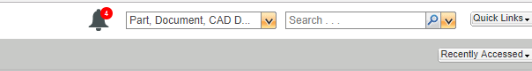Viewing License Notification
Use the License Notifications tab to view all license related notifications. If Windchill license or any license features are expiring in 30 days, notification will be displayed in the license notification table. Notification will also be displayed if Windchill is not configured with a valid license.
Column | Description |
Notification Type | Specifies the notification type. The possible types are Feature Expiration, license Expiration or Shutdown notification. |
Description | Displays the details of notification such as License expiration, feature expiration or Windchill server shutdown with date and time. |
Click

to remove one or more notifications from
License Notifications table.
You can navigate to
License Notifications tab by clicking the bell icon

displayed on
Windchill browser page.
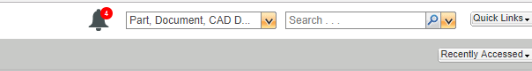
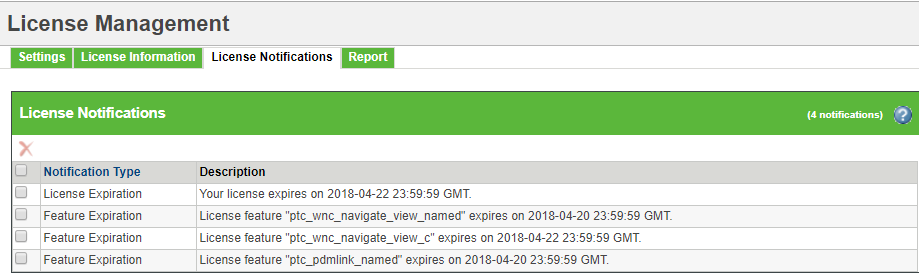
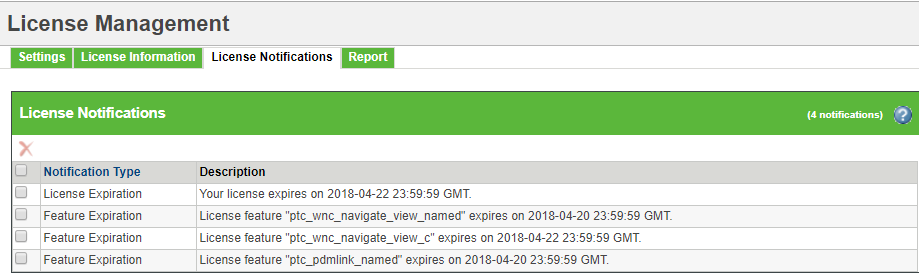
 to remove one or more notifications from License Notifications table.
to remove one or more notifications from License Notifications table.