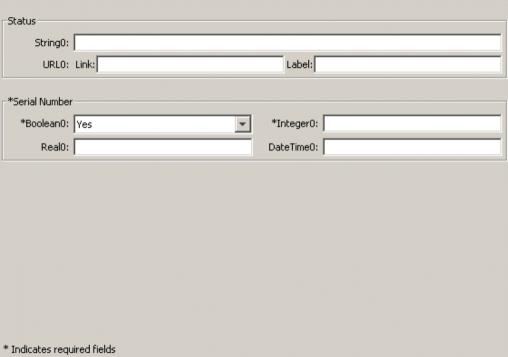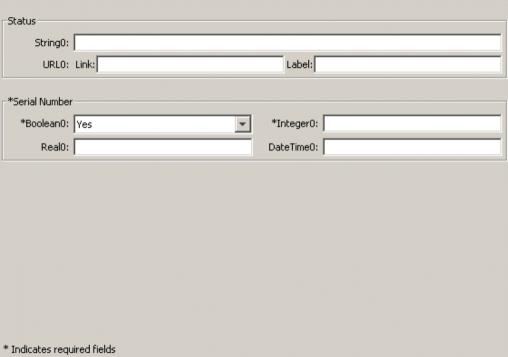Customizing the Number of Columns to Display
You can customize the number of columns to display within the SectionHeading tag. You can create layouts like the following example.
If you specify a SectionHeading before a group of attributes, those attributes will be enclosed in a border with a title specified by the
<Label> tag. See
Customizing the Display of Attributes in Groups for more information on the <Label> tag.
If the numberOfColumns is set to “1”, a single column of attributes will display; if set to “2” two columns of attributes will display.
In the example screenshot above, URL0: is a single attribute that happens to have two fields for input. Note that if any of the attribute in a section is required, the label on the border is also marked as required.
Sample Code:
<AttributeGroup id="ptc.wnc.exp.CreatePartTab4"
scrollable="true" displayMode="edit">
<SectionHeading numberOfColumns="1">
<Label>
<Resource key="checkoutInfoStateLabel"/>
</Label>
</SectionHeading>
<CellDefinition id="String0">
<AttributeDefinition attributeId="IBA|String0"/>
</CellDefinition>
<CellDefinition id="URL0">
<AttributeDefinition attributeId="IBA|URL0"/>
</CellDefinition>
<SectionHeading numberOfColumns="2">
<Label>
<Resource key="serialNumberValueLabel"/>
</Label>
</SectionHeading>
<CellDefinition id="Boolean0">
<AttributeDefinition attributeId="IBA|Boolean0"
required="true"/>
</CellDefinition>
<CellDefinition id="Integer0">
<AttributeDefinition attributeId="IBA|Integer0"
required="true"/>
</CellDefinition>
<CellDefinition id="Real0">
<AttributeDefinition attributeId="IBA|Real0"/>
</CellDefinition>
<CellDefinition id="DateTime0">
<AttributeDefinition attributeId="IBA|DateTime0"/>
</CellDefinition>
</AttributeGroup>