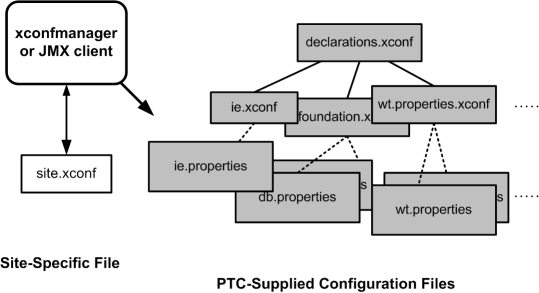Windchill Configuration Properties
Windchill uses standard Java property files to store many of its settings. The majority of the settings are stored in the property file wt.properties, which is located in the Windchill codebase directory. From this location, wt.properties is available to be downloaded by clients.
Although wt.properties holds most settings, there are other property files located under the codebase directory. These property files are also available to clients. Some property files are stored outside of codebase because they are not needed by clients or should not be available to clients. For example, the db.properties (which contains a password to your database instance) is located outside the codebase in the Windchilldb directory.
|
|
To view the value of any property in wt.properties, use the wt.util.jmx.WTPropEval command line utility. This utility returns the value for a specified property name. The value is in a fully evaluated form, which means any $(...) substitutions have been performed. The format for the utility is:
java wt.util.jmx.WTPropEval <wt.properties property name>
|
To manage site property settings, use the xconfmanager utility; using a text editor to edit individual property files is not supported. All site-specific changes to property files are maintained in the site.xconf file that is located in the directory where Windchill is installed. Editing properties directly most likely will result in problems updating the system or problems with the system after it is updated because the property files are regenerated from the XCONF files.
The xconfmanager is a command line utility that you can run to add, remove, or modify properties in any Windchill property file. By using the xconfmanager you modify the properties and then propagate the changes to the property values.
JMX provides MBeans which allow you to view and modify properties, change log settings, configure notifications, and so forth. The Properties MBean provides allows you to view and change the values for properties. For additional information about using JMX to view
Windchill properties, see
Using Java Management Extensions (JMX).
The changes made through a JMX client and xconfmanager are saved in the site.xconf file and propagated to respective property files. When you restart your Windchill system, the resulting changes are implemented.
The site.xconf file is created and updated by Windchill product installers. These installers also create the declarations.xconf file that contains a list of configuration references to PTC-supplied XCONF files that are used to specify the out-of-the-box default values for properties in many of the property files. Although not all property files are initially generated from XCONF files, you should always make changes to Windchill properties through the xconfmanager.
|
|
By using the xconfmanager utility or a JMX client, your site.xconf file always contains your site-specific changes. By maintaining site-specific changes to properties in the site.xconf file, you can easily identify what changes were made and these changes will be retained automatically when applying PTC-supplied maintenance updates to your installation.
|
As shown in the following diagram, making property changes through the xconfmanager utility that Windchill provides always updates the site.xconf file. Then Windchill propagates the changes to properties files using the site.xconf file and the XCONF files that it maintains. In this diagram, the declarations.xconf file has references to three sample internal XCONF files that then are used by Windchill to update referenced property files:
As part of installing
Windchill, the
Windchill Configuration Assistant is installed and run to set initial values of properties based on the available memory and CPU resources of the server. The actual property values set are stored in
windchillconfigurator.xconf and
Windchill Configuration Assistant installation adds the ConfigurationRef element to the
site.xconf file to establish the link between site-managed property values and those values set as a result running the
Windchill Configuration Assistant. For additional
Windchill Configuration Assistant details, see
Using Windchill Configuration Assistant to Configure Windchill.
When you use a JMX client or the xconfmanager utility to update properties, Windchill always propagates the changes to the corresponding property files.
When using a JMX client, you must apply your changes using the applyPendingChanges operation available through the PropertiesManager MBean. For additional information about using JMX to view
Windchill properties, see
Using Java Management Extensions (JMX).
When using the xconfmanager, you must explicitly tell it to propagate XCONF file changes. Explicitly propagating changes allows you to make multiple command line changes before propagating all changes. To propagate changes using the xconfmanager, you must include the -p option. For information about using the xconfmanager utility, see
Using the xconfmanager Utility.
Whenever you change a property setting using the xconfmanager, Windchill creates backup XCONF and property files of all files that are updated in the .xconf-backup directory where Windchill is installed. The file names for the back up files are modified to include a 3-digit number that identifies the backup file order. For example, the first three backup files created for the site.xconf file are named site.000.xconf, site.001.xconf, and site.002.xconf.
Windchill also maintains an internal cache containing the latest XCONF file information and maintains other internal XCONF files that it uses to determine what property files need to be updated. Do not manually modify these files.
The following sections provide information about the site.xconf file and the xconf.dtd file, which is used to validate all Windchill XCONF files.