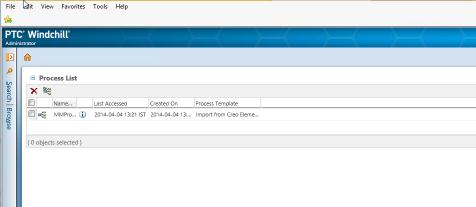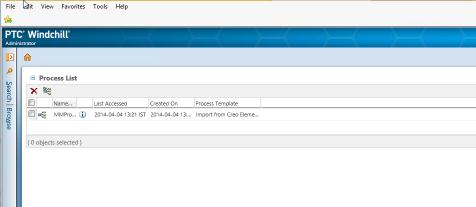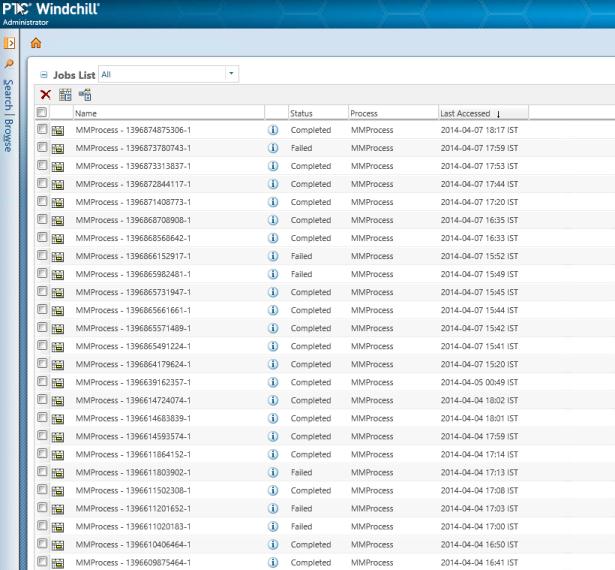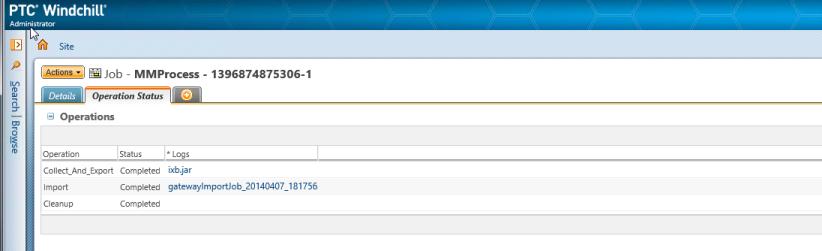Viewing a Job
This function allows you to lists the jobs within a context process. The context process must already exist.
1. Select > > .
A window displays the process list:
2. Select List Jobs from the right-mouse click menu of the selected process. The jobs of the process display:
The find

icon above the columns gives you the option of text searching within the file names.
The Job List drop-down menu above the columns on the right gives you the option of displaying all, running, failed, completed, or canceled jobs.
The table display

icon on the top right corner gives you the option of freezing or unfreezing the columns and viewing the jobs that only you have selected.
3. Click the

icon of a job to display details of the job:
This window displays the context of the job within its operation context: collect, export, import, and acknowledge. It also displays log files for each phase that has been completed. Also provided are links to the import log that captures the complete import process and Import Jar containing all the data imported from Model Manager to Windchill.