

This Link Will be visible only when you have been added to the Groups –Creo Elements/Direct Model Manager and either Gateway Administrator or Gateway Publisher. See your system administrator for more information. If you are logged in as a Gateway Publisher, the Process Template column will not be visible in the Process List table. |
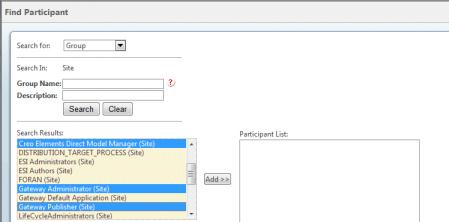

If you are logged in as a Gateway Publisher, the Process Template column will not be visible in the Process List table. |