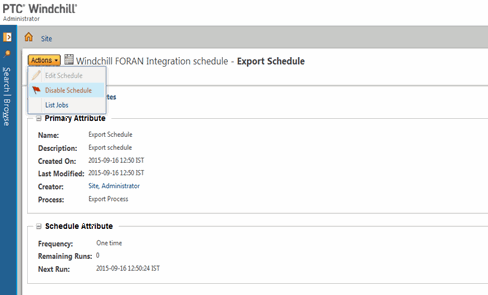Disabling a Schedule
This function allows you to disable an already defined schedule. The schedule's status must be enabled, and no job runs must be left to be executed.
1. On the
Schedules List page, choose the schedule you want to disable by clicking its Information icon

. From the schedule’s
Details tab, select
Disable Schedule
from the

drop-down list. The system displays a confirmation dialog box. Click
Yes to confirm.
The schedule is disabled. The currently executing job still runs, but no new jobs of the schedule start. The status of the subject schedule changes to disabled, with its relevant information updated.
2. You can reactivate a disabled schedule in the same manner. From the schedule’s
Details tab, select
Enable Schedule
from the

drop-down list. The system displays a confirmation dialog box. Click
Yes to confirm.
The schedule is enabled, and new jobs of the schedule will start again.
 . From the schedule’s Details tab, select Disable Schedule
. From the schedule’s Details tab, select Disable Schedule from the
from the  drop-down list. The system displays a confirmation dialog box. Click Yes to confirm.
drop-down list. The system displays a confirmation dialog box. Click Yes to confirm. drop-down list. The system displays a confirmation dialog box. Click Yes to confirm.
drop-down list. The system displays a confirmation dialog box. Click Yes to confirm.