TIBCO プロジェクトの変更
ERP の部品にエンタープライズデータ属性を設定するように TIBCO プロジェクトをカスタマイズするには、以下の手順に従ってください。
1. CBO スキーマを修正します。
場所: <プロジェクト名> > SharedConfigurations > ESISchemas > EAIMiddlewareSchemas > PartUserArea
a. PartUserArea での変更
UserAreaFields の名前を MaterialGroup?, StorageLocation? に変更します。
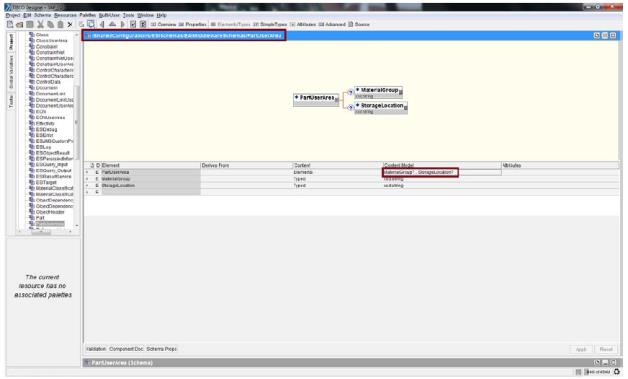
2. コレクションから CBO にマッピングします。
場所:
プロセス: <プロジェクト名> > ProcessDefinitions > Start_ESIResponse_Map_CBO_PD アクティビティ: Mapper_ESIResponse_CBO_Headers
材料グループと保存先を PartUserArea にマッピングします。
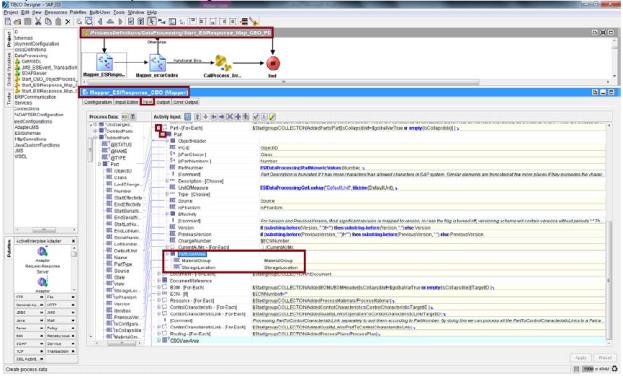
3. ERP 呼び出しにマッピングします。
場所:
プロセス: <プロジェクト> > ProcessDefinitions > ERP Communications > Part > Start_CBOPart_CreateChange_PD
a. ClientData 材料グループマッピングでの変更
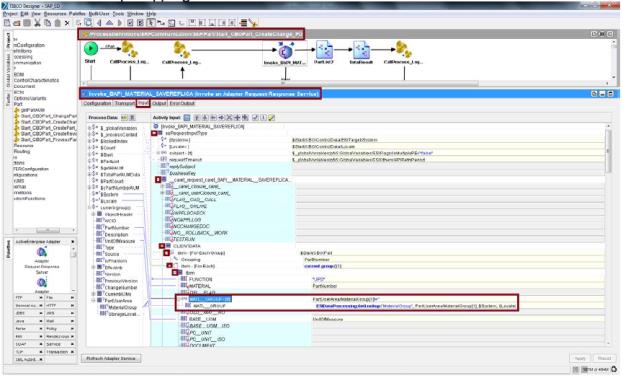
b. ClientDataX 材料グループマッピングでの同様の変更
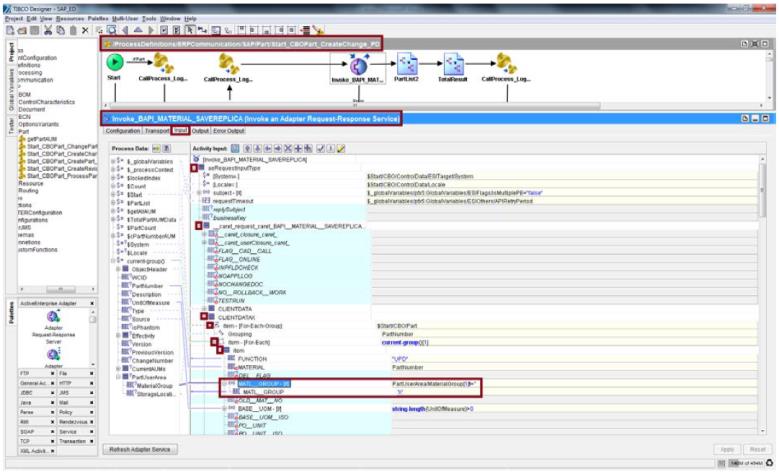
c. 保存先 StorageLocation および StorageLocationX での変更
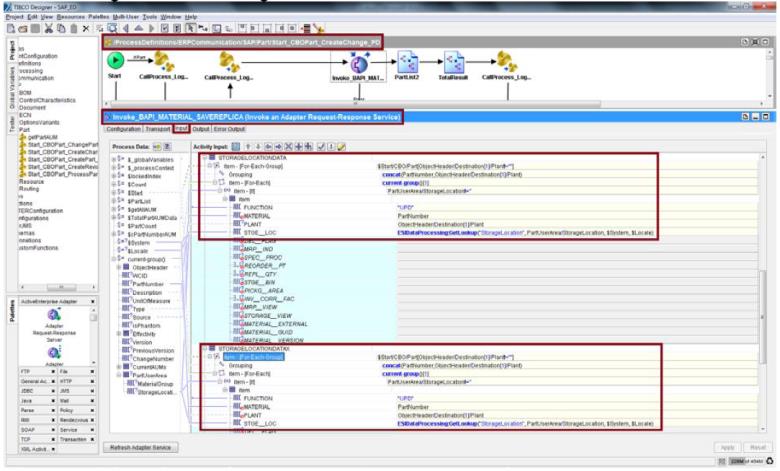
4. ESILookup.properties に追加します。検索情報を <TIBCO ホーム>\esi\bin\ESILookup.properties ファイルに追加します。
StorageLocation.AusliefLager.* .*=0001
StorageLocation.Zentrallager.* .*=0002
StorageLocation.FHM-Lager.* .*=0004 StorageLocation.Gefahrstoffe.* .*=0005 StorageLocation.Kühllager.* .*=0101 StorageLocation.* .* .*=0001
MaterialGroup.Steels.* .*=00101
MaterialGroup.SteelSheets.* .*=00102 MaterialGroup.Electronics.* .*=00103 MaterialGroup.* .* .*=00101