Editing a Routing Plan
Editing allows you to edit specific attributes for the object.
A routing plan can be edited using the  Check Out and Edit and
Check Out and Edit and  Edit actions. These actions are available at the following locations:
Edit actions. These actions are available at the following locations:
 Check Out and Edit and
Check Out and Edit and  Edit actions. These actions are available at the following locations:
Edit actions. These actions are available at the following locations:• Actions menu on the routing plan’s information page.
• Folder browser page.
• Search results page
Select the Check Out and Edit action if the routing plan is currently checked in. Check out and edit combines the checkout and edit actions in one click. Select the Edit action if the routing plan has been checked out. |
Perform the following steps to edit a routing plan:
1. Go to the information page or table displaying the routing plan to be edited.
2. Select Check Out and Edit from the Actions menu. The Edit Routing Plan dialog box opens.
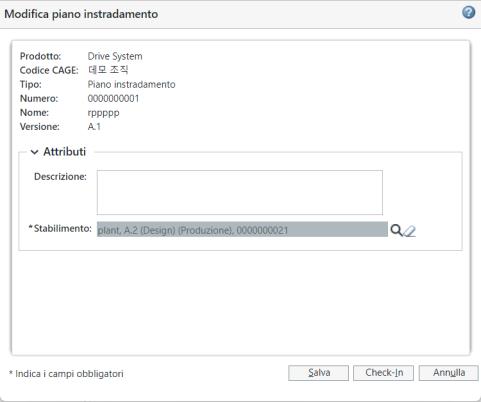
The custom attributes that you define in layouts also appear in the Edit Routing Plan dialog box. For more information about attribute layout, see Layouts Tab and Editing Attribute Layouts. |
3. Edit attributes as desired.
4. After making the desired changes, do one of the following:
a. Click Save to save the changes without performing a check in.
If you choose to save the routing plan rather than check in, and you later select Undo Checkout from the Actions menu, any information you had changed will revert back to the original values. |
or
b. Click Check In to complete your edits and make the changes available to other users. The system saves the changes, and the routing plan is checked in.