Upload (CATIA V5)
This action enables you to store working copies of the files that you are editing in CATIA V5 to your personal folder location on the Windchill server, without making your changes visible to other users.
The Upload action is available from the File menu in the Windchill Workgroup Manager embedded browser, as shown in the following figure. It is not available in CATIA V5.
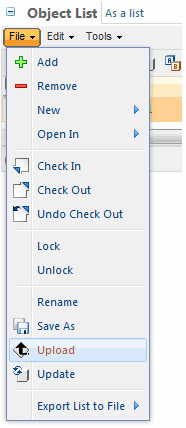
You can control the revision of a new document when you upload it by setting certain preferences. The preference InitialRevisionParameter identifies the file property name that shows the initial revision value to be used when uploading a file to Windchill. This revision value is set on the first upload and is controlled by Windchill. When the preference Revision System Attribute is set, it identifies the name of the property in the CAD tool that shows the CAD document’s revision.
You are not allowed to close the Windchill Workgroup Manager client while the Upload action is in progress. |
For more information, see Uploading Objects from Workspace Cache.
For information on uploading objects to Windchill directly from CATIA V5, see Upload and Check In Documents Outside of Windchill.