Using the Collect Compatible Objects Action
Use the  Collect Compatible Objects action to collect the related compatible objects. This action is available at the following collector locations:
Collect Compatible Objects action to collect the related compatible objects. This action is available at the following collector locations:
 Collect Compatible Objects action to collect the related compatible objects. This action is available at the following collector locations:
Collect Compatible Objects action to collect the related compatible objects. This action is available at the following collector locations:• Add to baseline
• New Promotion Request
• Set state
• Move
• Revise
• Display Related Manufacturing Objects
• Affected Objects
• Resulting Objects
Use Case
Consider that the following structure is present in the Manufacturing Resource Browser tree.
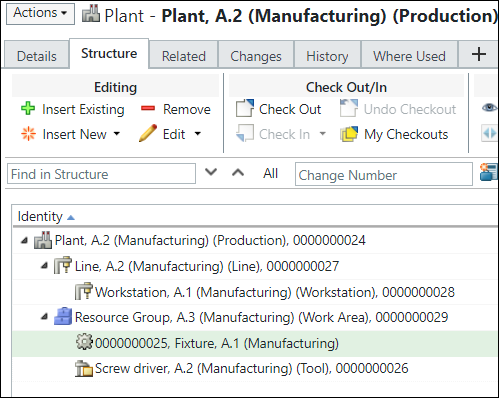
1. Using the  Add Compatibility action in the Compatibles table, create a compatibly link between the tool and the part. When you select the part, the information about the tool is displayed in the Compatible With table.
Add Compatibility action in the Compatibles table, create a compatibly link between the tool and the part. When you select the part, the information about the tool is displayed in the Compatible With table.
 Add Compatibility action in the Compatibles table, create a compatibly link between the tool and the part. When you select the part, the information about the tool is displayed in the Compatible With table.
Add Compatibility action in the Compatibles table, create a compatibly link between the tool and the part. When you select the part, the information about the tool is displayed in the Compatible With table.When you select the part, the information about the tool is displayed in the Compatible With table.
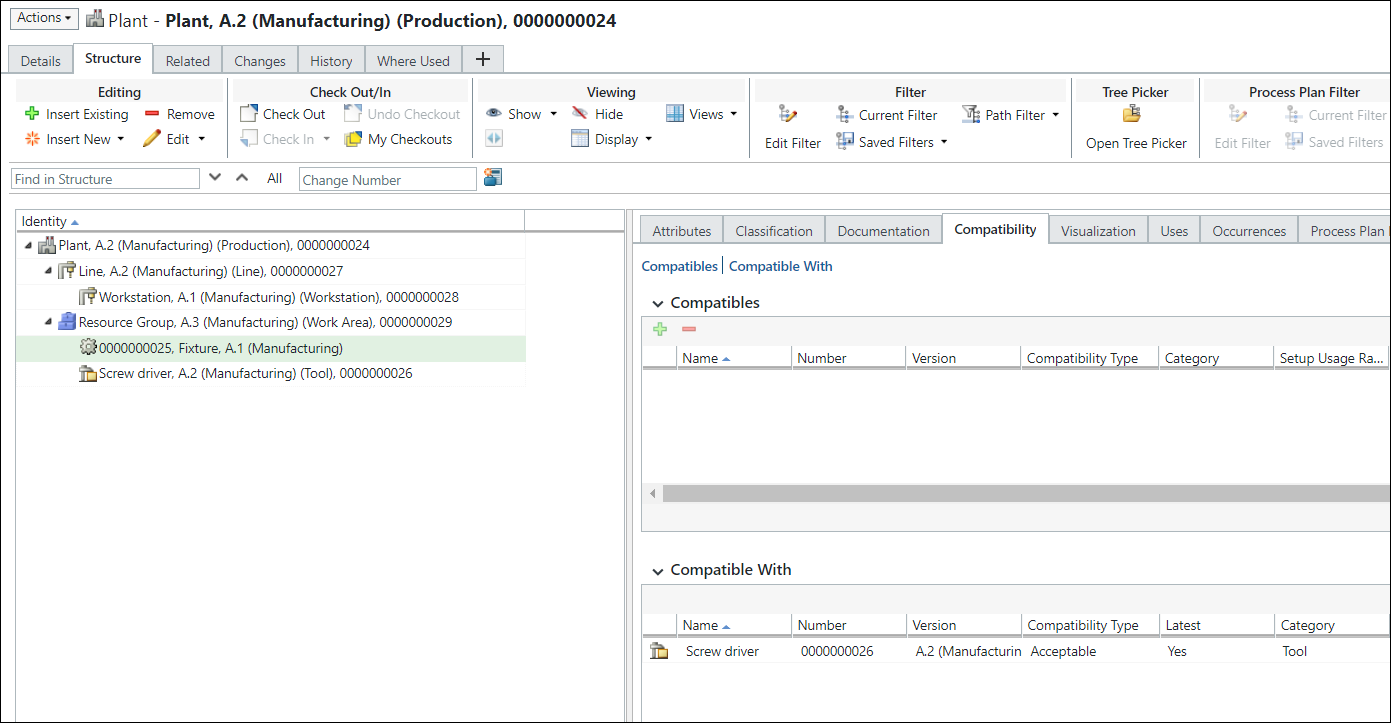
2. When you select the tool, the information about the part is displayed in the Compatibles table.
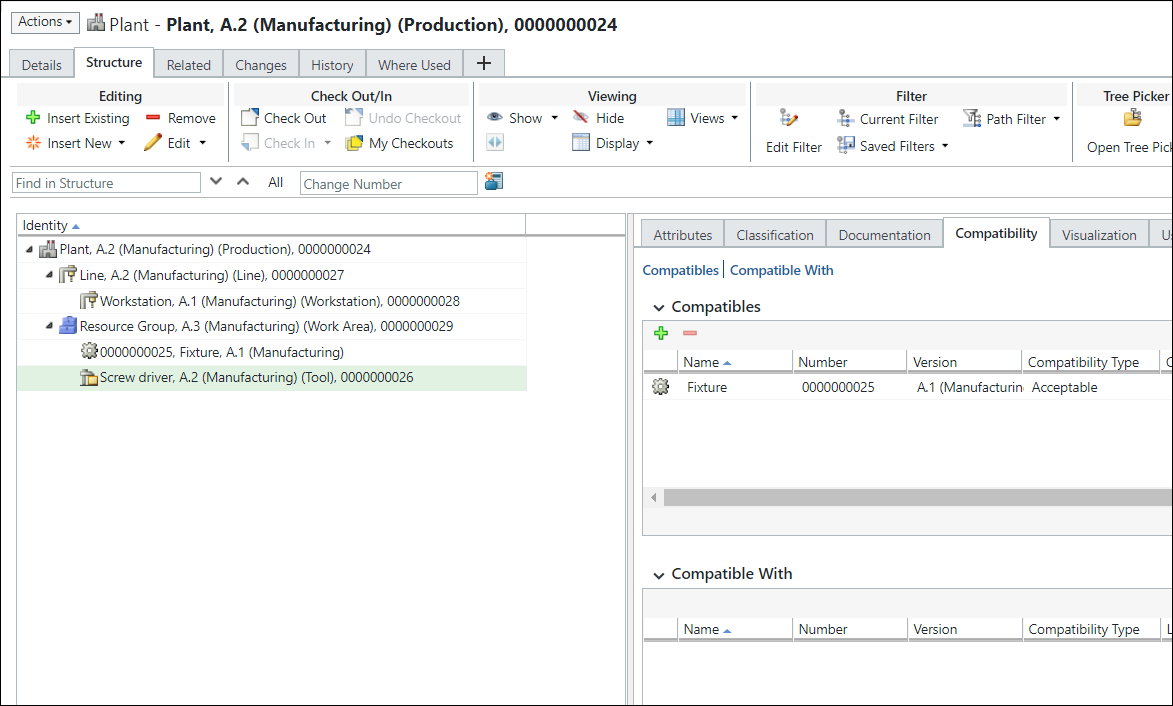
3. Open the information page of the workstation.
4. Click > . The Related Manufacturing Objects Report dialog box opens.
5. Select the checkbox next to the workstation.
6. Click  Collect Compatible Objects. The compatible part is added to the Collect Objects table.
Collect Compatible Objects. The compatible part is added to the Collect Objects table.
 Collect Compatible Objects. The compatible part is added to the Collect Objects table.
Collect Compatible Objects. The compatible part is added to the Collect Objects table.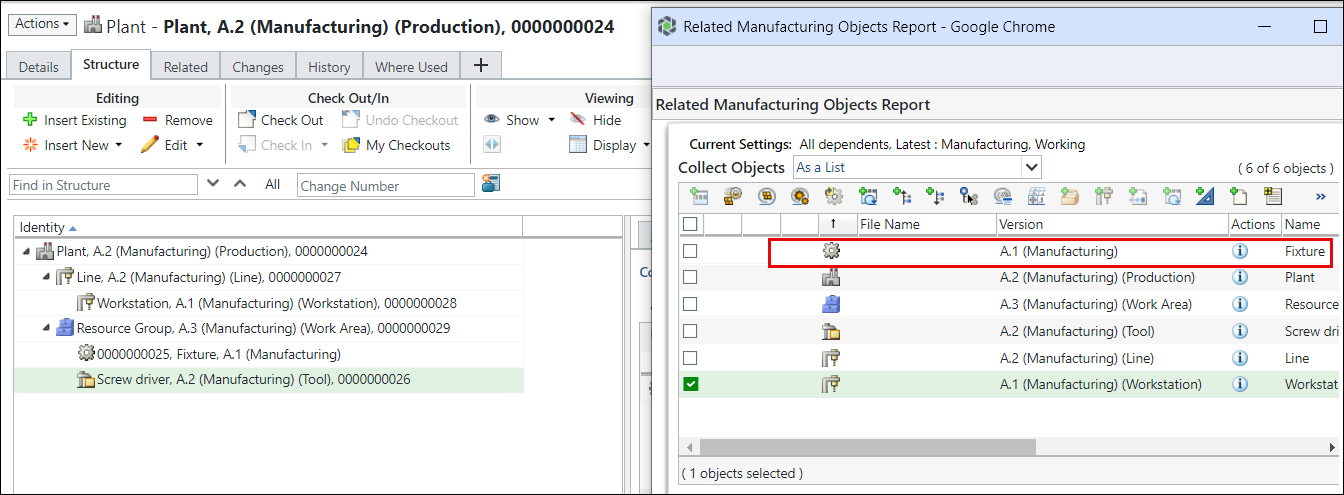
Related Topics