Tibco Project Changes
Please follow below mentioned steps to customize the tibco project to set enterprise data attributes on part in ERP.
1. Modify the CBO Schema.
Location: Project Name > SharedConfigurations > ESISchemas > EAIMiddlewareSchemas > PartUserArea
a. Changes in PartUserArea
Rename UserAreaFields to MaterialGroup?, StorageLocation?
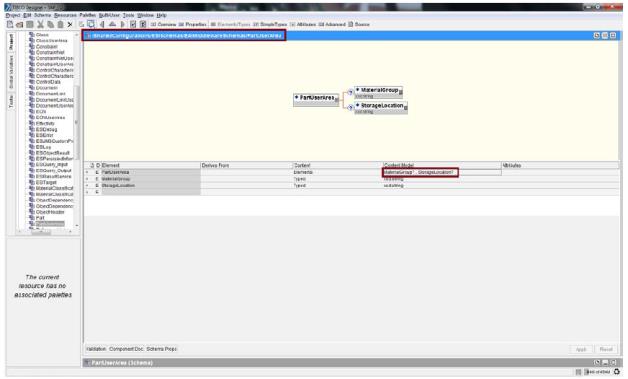
2. Mapping from Collection to CBO:
Location:
Process: ProjectName > ProcessDefinitions > Start_ESIResponse_Map_CBO_PD Activity: Mapper_ESIResponse_CBO_Headers
Map Material Group and Storage location to Part User area
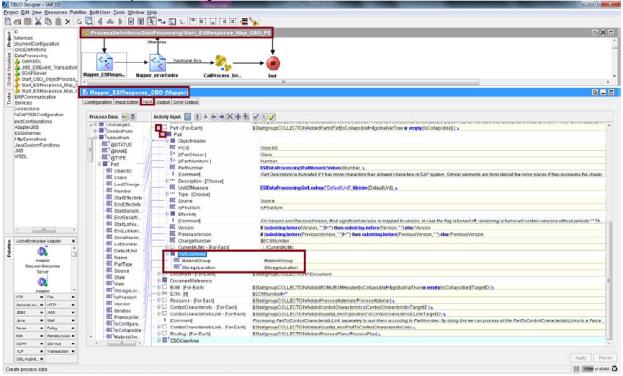
3. Mapping to ERP call.
Location:
Process: Project > ProcessDefinitions > ERP Communications > Part > Start_CBOPart_CreateChange_PD
a. Changes in ClientData Material Group mapping
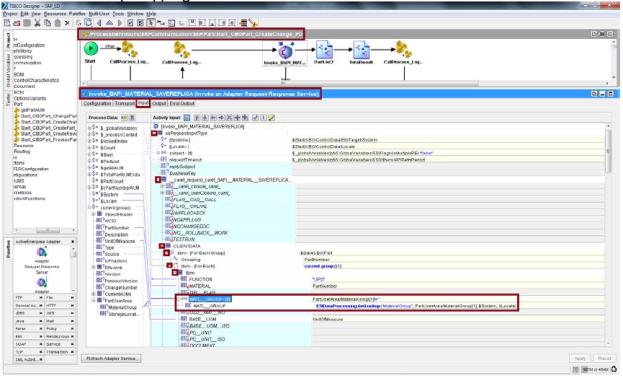
b. Similar changes in ClientDataX Material Group mapping
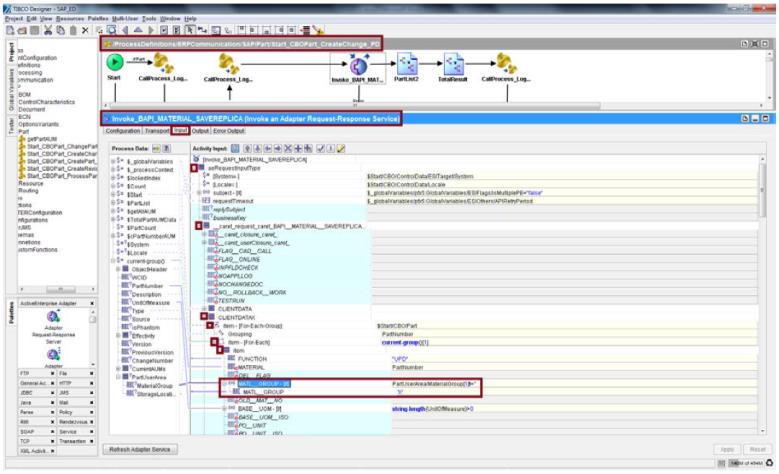
c. Changes in StorageLocation and StorageLocationX Storage Locations changes
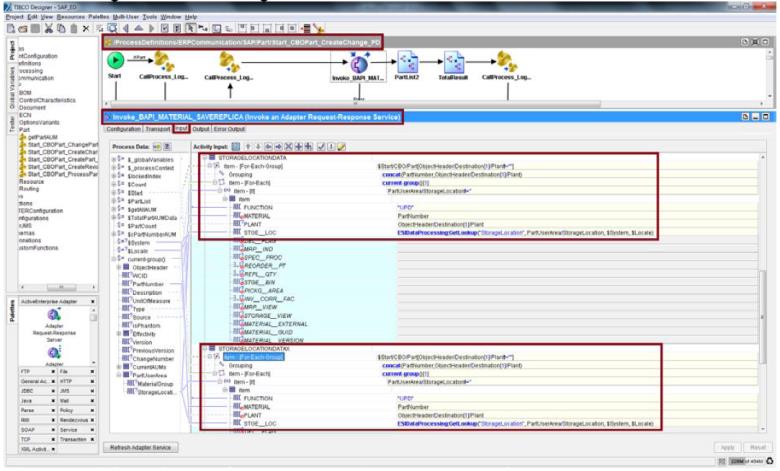
4. Add to the ESILookup.properties. Add the lookup information to the <TibcoHome>\esi\bin\ESILookup.properties file.
StorageLocation.AusliefLager.* .*=0001
StorageLocation.Zentrallager.* .*=0002
StorageLocation.FHM-Lager.* .*=0004 StorageLocation.Gefahrstoffe.* .*=0005 StorageLocation.Kühllager.* .*=0101 StorageLocation.* .* .*=0001
MaterialGroup.Steels.* .*=00101
MaterialGroup.SteelSheets.* .*=00102 MaterialGroup.Electronics.* .*=00103 MaterialGroup.* .* .*=00101