Use Case: Generate QuickView for a Representation
You can also create representations for other operations in the process plan. In such cases, the system uses the QuickView created for the previous operations. If the previous operation does not have any QuickView, the system checks the other previous operations until it finds an operation with a QuickView. If the system does not find any QuickView for the previous operations, it creates a new representation for the selected operation.
Use Case 1: Generate QuickView for Representation
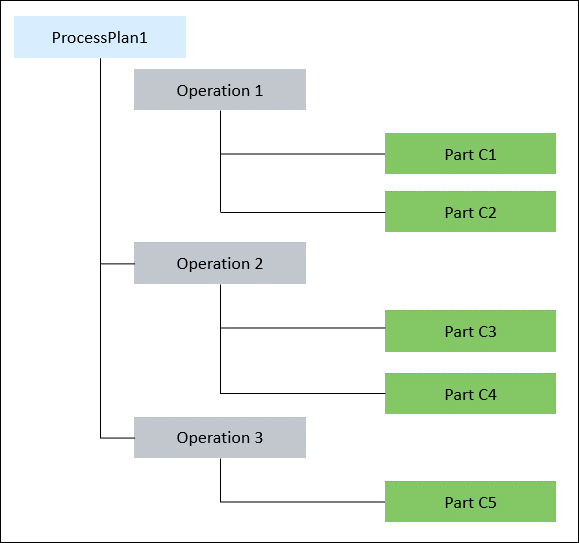
• Part C1 and Part C2 are allocated to Operation 1.
• Part C3 and Part C4 are allocated to Operation 2.
• Part C5 is allocated to Operation 3.
• Consider that QuickView is already generated for all the parts present in the structure.
Generate a QuickView for Operation 1 using the Generate QuickView For Representation action in the Process Plan Browser. The system uses the QuickView generated for Part C1 and Part C2 to generate a QuickView for Operation 1.
When you generate the QuickView for Operation 2, the system searches if a QuickView is already present for a previous operation. In this case, the system finds that QuickView is already generated for Operation 1. Due to this, to generate the QuickView for Operation 2, the system uses the QuickView that are already generated for Operation 1, Part C3, and Part C4.
When you generate the QuickView for Operation 3, the system searches if a QuickView is already present for a previous operation. In this case, the system finds that QuickView is already generated for Operation 2. Due to this, to generate the QuickView for Operation 3, the system uses the QuickView that are already generated for Operation 2 and Part C5.