PLCS / AP239 Mapping Implementation
ISO 10303-239 Product Life Cycle Support (PLCS) specifies an information model that defines what information can be represented and exchanged to support a product through its life cycle. The information model is specified using the EXPRESS information modeling language. Because the information model defined by PLCS is a generic model supporting the whole life cycle of a product, its scope is wider than most applications, business processes, or single data exchanges. Consequently Data Exchange Specifications (DEXs) are developed by the OASIS Product Life Cycle Support (PLCS) Technical Committee members to support the usage of subsets of the model.
PLCS uses the standard DEX templates defined in Release 5.
Reference Data
Reference data must be defined for every property associated with a Windchill object.
There are some standard annotation-based properties which must be added to newly added reference data and libraries. For details on the various annotation properties, please refer “Guidance for PLCS RDL Developers” section in the PLCS Guide for Reference Data Developer guide.
Reference data us managed in Windchill solution using the ISO_12006_3VERSION_14 schema.
|
|
The PLCS Guide for Reference Date Developer guide can be downloaded from the OASIS Product Life Cycle Support (PLCS) Technical Committee website from this external link: PLCS Guide for Reference Date Developer
|
AP239 / PLCS Configuration
This section describes how to configure AP239/PLCS based data exchange in Windchill.
1. Load Windchill Express schema.
2. PLCS schema-specific files can be found from the <Windchill>\codebase\registry\stepdex\ap239 folder. This is the <PLCS_HOME> folder.
3. Load the PLCS schema AP239E2_ARM_ASD_DEX_1_3_EXTENSION_lf.exp schema from the <PLCS_HOME>\schema directory. While loading the schema ensure that you have selected the “edm express extension” option.
4. Load the RDL schema, ISO_12006_3_VERSION_14.exp from the <PLCS_HOME>\rdl directory.
5. Load the following query schemas located in the <PLCS_HOME>\rdl\qex directory.
a. ifd_adapter.qex
b. ifd_wsdl_express_plcs.qex
c. define_hash_tables.qex
6. Create permanent hash tables by executing a query.
a. Navigate to > > section in the EDMSuperviser.
b. Specify SystemRepository, DummyModel, define_hash_table, define_hash_tables as entries specific to the Repository, Model, Query Schema, and Query fields.
c. Select Ok.
7. Import the plcsrdl model from the plcsrdl.stp file located in the <PLCS_HOME>\rdl directory
8. Load import/export specific xpx files located in import/export specific folders in the <PLCS_HOME> location.
|
|
These manual steps have been incorporated into ant scripts. They can found at:
• <WT_HOME>\bin\configureAP239.xml
• <WT_HOME>\bin\configureSTEP.xml
|
Handling Reference Data
The new PLCS RDL Editor should be used to add or update RDL. Refer to “Reference Manual” for usage of the RDL Editor. The Reference manual can be accessed either through Short cut or through the Help menu in the RDl Editor.
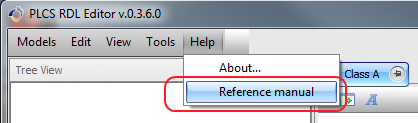
To add an RDL entry:
1. Load plcsrdlptc.stp present in <Windchill>\codebase\registry\stepdex\ap239\rdl using the P21 file import model from Models menu.
2. Select the relevant super type and add a “New child”. Add as many RDL entries as required.
3. Export the model to plcsrdlptc.stp file.
Model can be loaded using OWLs as well. |
Adding Attributes in PLCS
IBAs in PLCS format
IBAs in PLCS standard are represented by reference data. Every attribute on the business object is represented as reference data.
• A IBA should be added first as reference data in PLCSRDL model. For more information see Handling Reference Data for information on how to add attribute to reference data.
• Add an entry in attribute_to_rdl.properties for each attribute. The attribute_to_rdl.properties file is located in the <WT_HOME>\codebase\registry\stepdex\ap239\common\includes directory.
◦ The attribute_to_rdl.properties is the file that relates attribute path to RDL entry (for example WTPart\name=urn:plcs:rdl:std:Part_name).
• If the attribute is soft attribute, the softtype should be included in stepdex.properties. For more information see the “Supported Types” section in Business Field Mapping.
Reference Data Library Entities
This section contains tables which depict how various Windchill object-specific attributes are represented in a Reference Data Library (RDL). The following namespace conventions are used for representing PLCS and PTC reference data representation:
• PTC stands for urn:plcs:rdl:ptc
• PLCS stands for urn:plcs:std:rdl
Reference Data Entry
This section represents how certain common attributes present in various Windchill Objects such as WTPart or WTDocument are represented in an RDL.
Attribute | RD Entry | Parent RD |
|---|---|---|
number | PLCS:Part_identification_code | PLCS:identification_code |
Ufid | PTC:ufid | PTC:wtobject_identification_code |
masterufid | PTC:masterufid | PTC:wtobject_identification_code |
lifeCycleState | PTC:lifeCycleState | PTC:assigned_lifecycleInfo_property |
lifeCycleName | PTC:lifeCycleName | PTC:assigned_lifecycleInfo_property |
folderPath | PTC:folderPath | PLCS:Assigned_property |
externalTypeId | PTC:externalTypeId | PLCS:Assigned_property |
versionLevel | PTC:versionLevel | PLCS:Assigned_property |
Reference Data Entries for WTPart
This section represents the snippet reference data hierarchy for WTPart specific attributes.
Attribute | RD Entry | Parent RD |
|---|---|---|
partType | PTC:partType | PTC:assigned_wtpart_property |
defaultUnit | PTC:defaultUnit | PTC:assigned_wtpart_property |
endItem | PTC:endItem | PTC:assigned_wtpart_property |
defaultTraceCode | PTC:defaultTraceCode | PTC:assigned_wtpart_property |
domainName | PTC:domainName | PLCS:Assigned_property |
genericType | PTC:genericType | PLCS:Assigned_property |
partSource | PTC:partSource | PLCS:Assigned_property |
partType | PTC:partType | PLCS:Assigned_property |
view | PTC:view | PLCS:Assigned_property |
Reference Data Entries for WTDocument
This section represents the snippet reference data hierarchy for WTDocument specific attributes.
Attribute | RD Entry | Parent RD |
|---|---|---|
department | PTC:department | PLCS:Assigned_property |
domainName | PTC:domainName | PLCS:Assigned_property |
docTitle | PTC:docTitle | PLCS:Assigned_document_property |
docType | PTC:docType | PLCS:Assigned_document_property |
description | PLCS:Description | PLCS:Descriptor_assignment |
Reference Data Entries for BusinessField Attributes
In PLCS, attribute name and unit values are usually referred with a specific Reference Data (RD) entry. Since users define attributes on production system, it is suggested that you create your own RD-specific entry. For unit values, base unit-specific RD entries are already incorporated in the data exchange standards.
The following table depicts the common base unit’s specific RDL entries already incorporated into standard PLCS Import export-specific operation.
Unit Name | RD Entry | Parent RD |
|---|---|---|
M | PLCS: m_Length_unit | Context_dependent_unit and Length_unit |
G | PLCS : g_Mass_unit | Context_dependent_unit and Mass_unit |
S | PLCS:Time_unit | Time_unit |
A | PLCS:A_ Electric_current_unit | Context_depdendent_unit and Electric_current_unit |
K | PLCS: K_Thermodynamic_temperature_unit | Context_dependent_unit and Thermodynamic_temperature_unit |
Mol | PLCS: mol_Amount_of_substance_unit | Context_dependent_unit and : Amount_of_substance_unit |
Cd | PLCS: cd_Luminous_intensity_unit | Context_dependent_unit and : Luminous_intensity_unit |
R | PLCS: r_Plane_angle_unit | Context_dependent_unit and : Plane_angle_unit |
Sr | PLCS: sr_Solid_angle_unit | Context_dependent_unit and : Solid_angle_unit |
Base units other than above 9 standard units. | PLCS: Context_dependent_unit | |
Units with Multiplication or exponent or division | PLCS:Derived_unit |
Base units are simple units without having any multiplication, exponent or division symbols whereas derived units are units which are generated from base units. Business field names are configured against Assigned_property parent class. Only for time based business field parent should be Date or Date_and_time_assignment class. |
Reference Data Entries for Representation
The following table details the snippet reference data hierarchy for representation-specific attributes.
Attribute | RD Entry | Parent RD |
|---|---|---|
derivationType | PTC:derivationType | PLCS:Assigned_property |
ClassName | PTC:ClassName | PLCS:Assigned_property |
default | PTC:default | PLCS:Assigned_property |
republishable | PTC:republishable | PLCS:Assigned_property |
representationType | PTC:representationType | PLCS:Assigned_property |
hasBoundingBox | PTC:hasBoundingBox | PLCS:Assigned_property |
boundingBox | PTC:boundingBox | PLCS:Assigned_property |
hasOctree | PTC:hasOctree | PLCS:Assigned_property |
Octree | PTC:octree | PLCS:Assigned_property |
repContentId | PTC:repContentId | PLCS:Assigned_property |
Derived_image | PTC:Derived_image | PLCS:Document_assignment |