Administering Table Views for the Site
As a site administrator, you can modify the table views that appear in the view drop-down list on tables throughout Windchill. Table views determine the way information is displayed in the table, for example, which columns appear and their order.
To begin, view a list of the out-of-the-box table views by navigating to a table in the site context and select Customize from the view drop-down list. The following table appears:
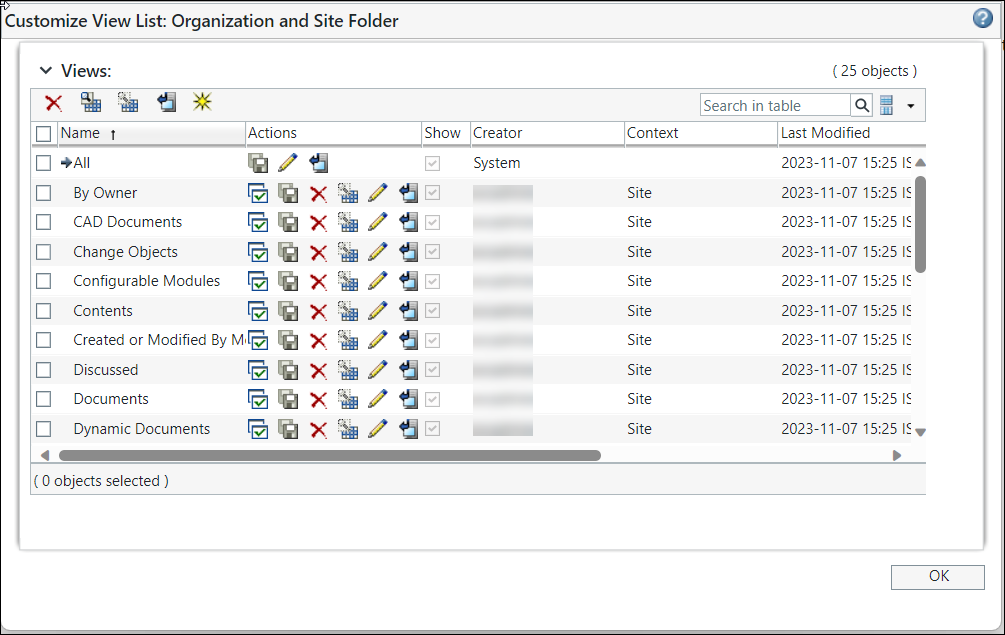
Views for which the creator is Administrator are published views and are available for edit or delete by administrators of the context where those views have been published. Table views created by System, such as All, can be edited by the site administrator but cannot be deleted.
When you create a new view using the new view icon  , depending upon your access rights, you can share the view with all users, members of organization, or members of a context by selecting the Share with checkbox. If the checkbox is not selected, the table view is visible only to you. This checkbox is also available when you edit a view. For more information on sharing table view with different types of users, see Sharing Table Views.
, depending upon your access rights, you can share the view with all users, members of organization, or members of a context by selecting the Share with checkbox. If the checkbox is not selected, the table view is visible only to you. This checkbox is also available when you edit a view. For more information on sharing table view with different types of users, see Sharing Table Views.
For more information, see Customizing Table Views and Creating and Editing New Table Views. Save and Save As actions are also available for table views. For more information, see Saving Table Views.
For a detailed example of adding an alias attribute to a type, and then including that attribute in a table view shared with all users in your site, see |
Users also have the option to create table views and then edit and save views that they have created.