Create a Document with the New Attribute
1. Follow the instructions given in the topic Create a Document with the New Attribute to create a new document with the given attributes. Ensure that you perform this task as the end user that you defined.
◦ Name: Document101
◦ Size A: 101
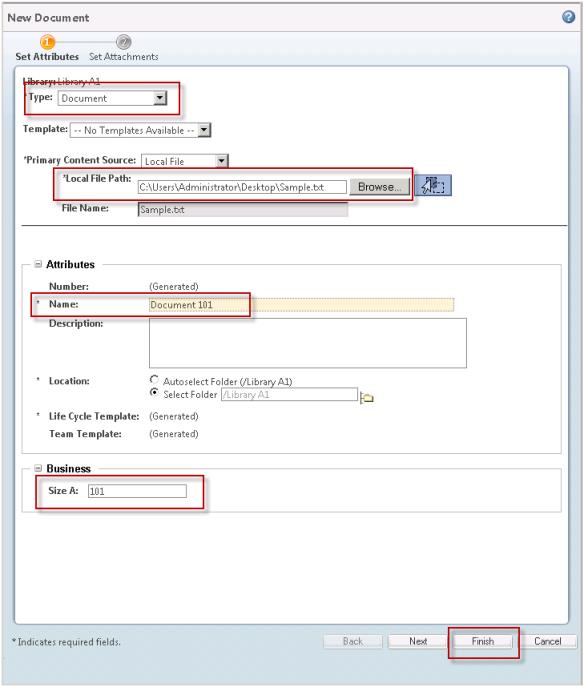
2. Click Finish.
3. Navigate to the details of the new document. Here you should see the Size A attribute with the value 101.
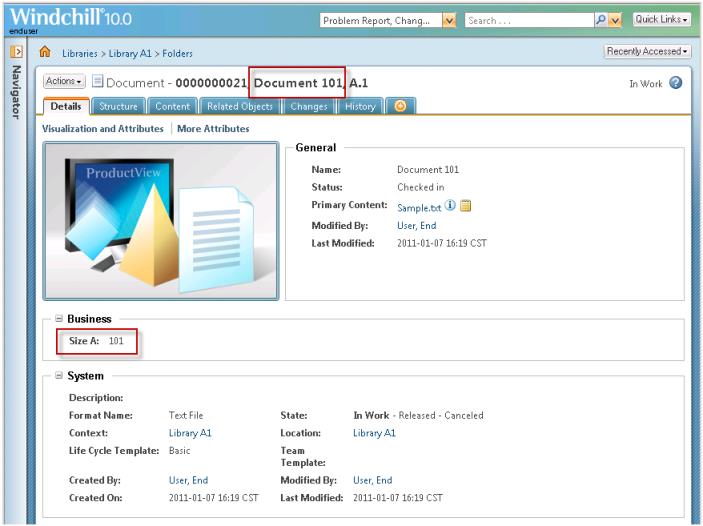
4. Navigate to the details of the first document you created. It will display Size A, but without any value. This is because the default value only applies to the instances created after the attribute was defined on the type.
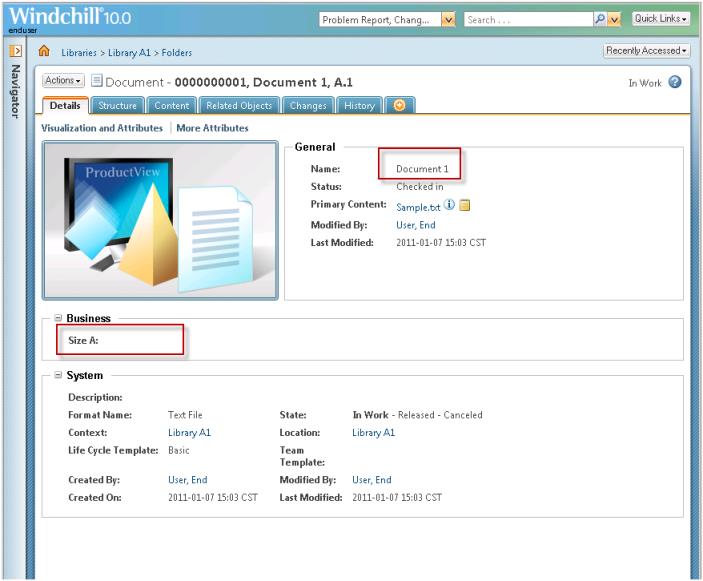
Parent topic