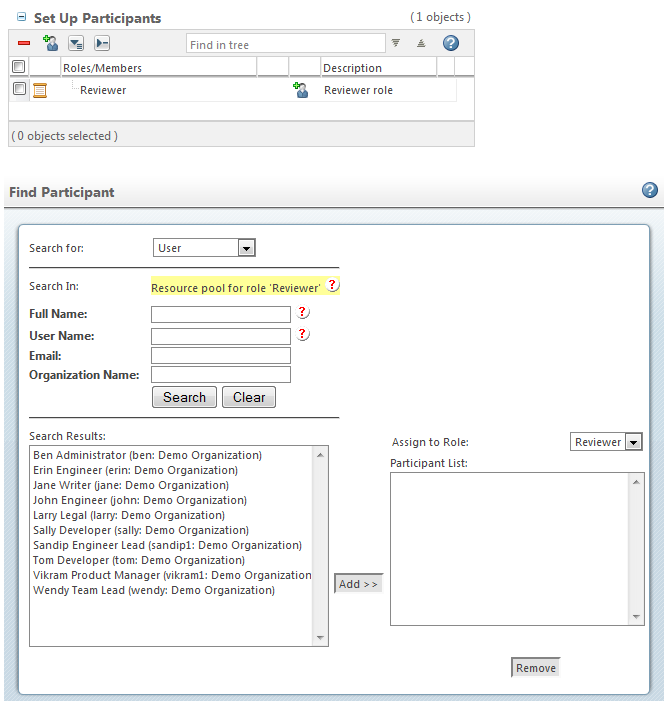Roles Tab
The Roles tab displays roles that have been defined in workflow activities. You can use this tab to specify any roles that should only be populated through a Set Up Participants task.
When the Reset option is selected for a process team role, the role is not resolved until the Set Up Participants task is completed.
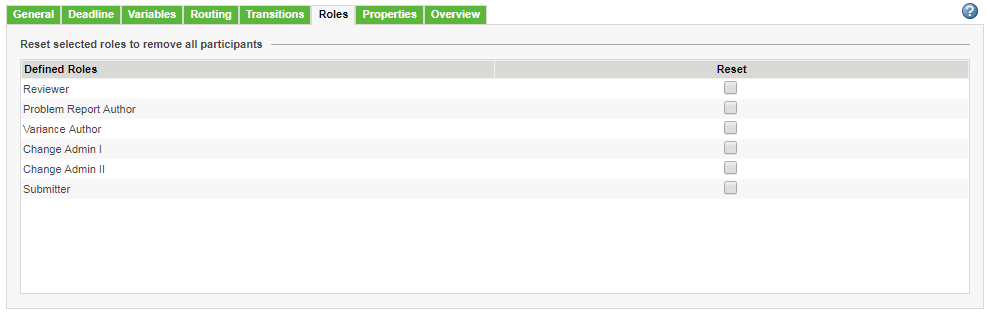
Resolved Role Example
For example, your workflow template includes a task to assign participants to a “Review Request” activity.
Using the Role Setup tab in the activity properties, you assign members of the Reviewer role as participants. The user assigned to the Set Up Participants task can add or remove members.
For more information, see Configuring the Participant List.
Do Not Reset Resolved Role
By default, when the process is initiated, all members of the Reviewer role are automatically added to the process team:
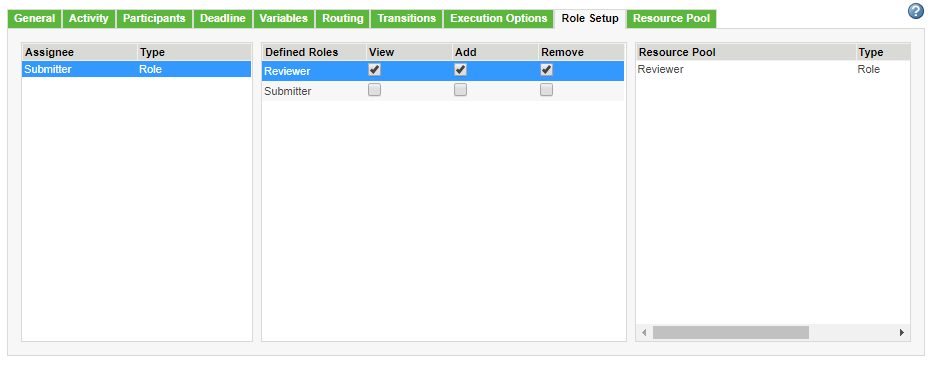
As a result, the task assignee selects which members to remove:
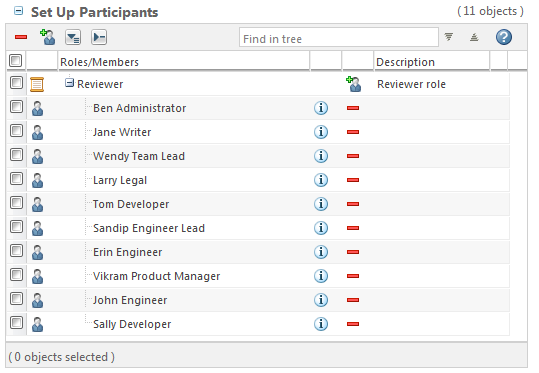
Reset Resolved Role
In this scenario, the workflow manager selects Reset under the Roles tab.
With the Reset option selected, the Reviewer role is not resolved until the Set Up Participants task is completed:
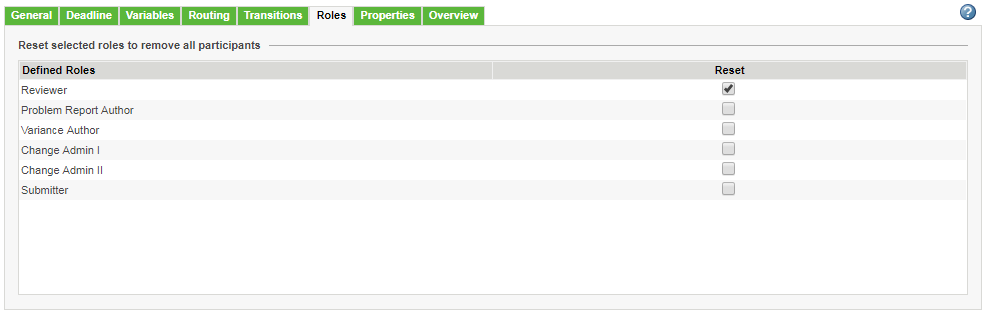
As a result, reviewers are not included in the process team until the task assignee adds them: