Setting Security Labels on New Objects in Part Structure Browser
When creating a new object in the Part Structure Browser, you can set the security label on the object, as you can for new objects in other areas in Windchill.
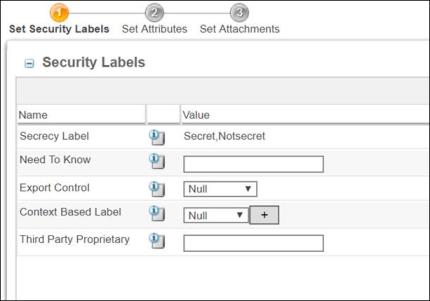
To set a standard or custom security label see the actions that follow step:
• To set a standard security label value, select the appropriate value from the drop-down list. If a standard security label supports multiple values, click to open another drop-down list and then select the value from that drop-down list. Click
to open another drop-down list and then select the value from that drop-down list. Click  to remove a list.
to remove a list.
 to open another drop-down list and then select the value from that drop-down list. Click
to open another drop-down list and then select the value from that drop-down list. Click  to remove a list.
to remove a list.• To set a custom security label value, enter the value in the text box.
Click the view security label information icon |