Life Cycle Phases
Life cycle phases correspond to object states.
The gates between each phase represent how an object can move from one phase to another.
Phases appear in the diagram at the top of the life cycle template editor:
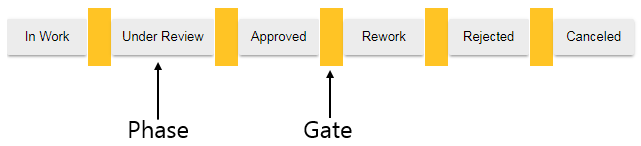
• To view or edit phase properties, click on the phase name.
• To return to the life cycle properties, click on any blank space within the life cycle diagram field.
• To add or remove phases, use the actions available in the template editor toolbar. For more information, see Life Cycle Phase Toolbar.
Different tabs are available depending on whether the template type is Basic or Advanced. For more information, see Basic and Advanced Life Cycles.
• Transitions (basic and advanced)
• Roles (advanced)
• Access Control (advanced)
• Workflow (advanced)
Each phase includes the following properties:
State | The state is a measure of object maturity at a given point in time. When you add a phase to the life cycle diagram, you must choose the state that it represents. The state name appears on the phase icon. For conceptual information, see Life Cycle States.
| ||
Version Series | For each state, you can optionally define a default version series. The version series determines the versioning scheme for objects in the state. • Mil Std—Use a military standard scheme. This scheme typically uses a letter as the revision label and a number as the iteration (for example, A.1, A.2, B.1, B.2 and so on). However, the scheme is frequently customized at each site. • Numeric—Use a numeric scheme. This uses a number for the revision and iteration sequence (for example, 1.1, 1.2, 1.3, 2.1 and so on). For more information, see State-based Scheme.
|