Creating Package for Creo Parametric
1. Collect primary configuration of Creo Parametric mainly using config.pro and config.sup in a directory.
For Creo parametric the following library items are supported:
◦ Fonts
◦ Plotter Configuration files (pcf)
◦ Pen Tables
◦ Textures
2. Collect all these library items and place them in the same directory in a relative directory path. For example, collect all fonts in <base_dir>\fonts location.
3. Update the config.pro and config.sup with the relative path of library directories. For example:
a. Refer fonts in config.pro as pro_font_dir=./fonts.
b. Refer pen table in the .pcf file with relative reference.
4. Package all configurations and libraries in a single zip file and name it as PROE_configuration.zip.
|
|
Do not zip parent directory where you have collected all configuration but package the content inside directory. Refer below image for reference. For the configuration files, for the path parameter, provide the relative path. 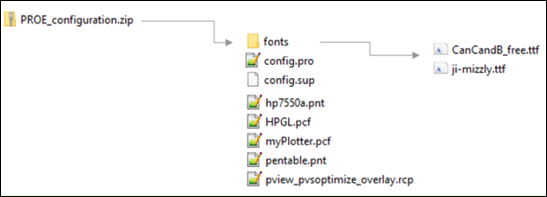 |