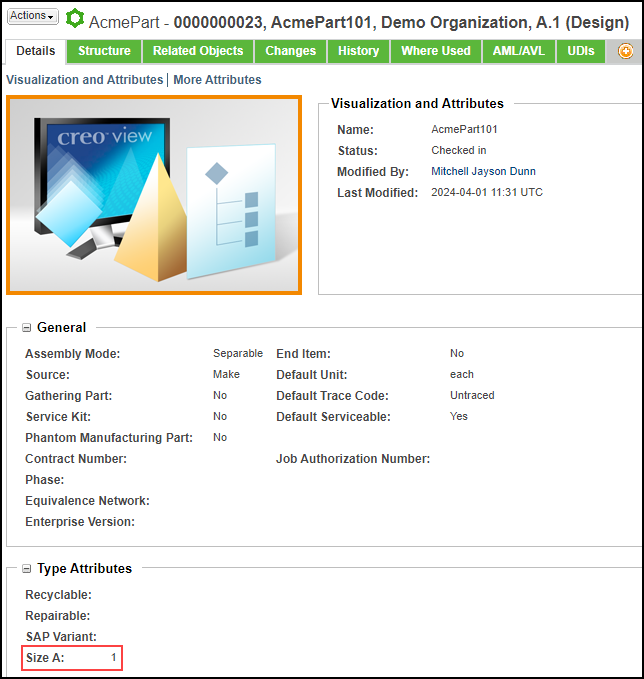Create a Part Using the New Subtype
As the end user, create a new part using the new subtype and name it AcmePart101. Follow the instructions given in the topic Create a Library and Part to create a part.
Ensure that you set the type of your part as the new subtype: AcmePart. Use the default value for Size A.