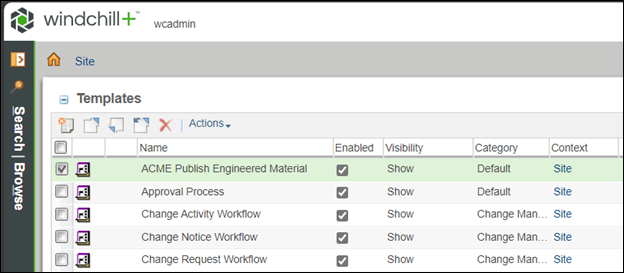Validation of the Use Cases Mentioned in the Customization
1. Access Windchill using the URL: https://<host-environment>/Windchill. For example, https://wnc-dev.acme.com/Windchill.
2. Log in as the acmeorgadmin user
3. In ACME Organization or ACME Product, select > > or click the new part icon to launch the New Part UI.
4. In the New Part window, select the Type as ACME Engineered Material.
5. Enter the Name, Material Description, and Material Price as applicable.
6. Click Finish.
7. Open the new ACME part information page and then add a new tab. Select > > to view the streamed data.

8. Log in as a site administrator to view the workflow process after the ACME Engineered Material is released.