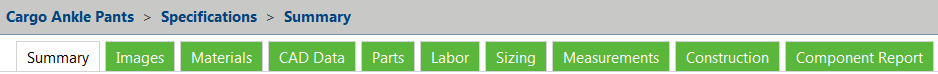Page Navigation
The header of a PTC FlexPLM page includes a navigation path and a menu bar.
Navigation Path
The system displays your navigation path and your current location in the system at the top of the page. Pages are separated by arrows.
| You can click any page name in the navigation path to go directly to that page. |
Navigation paths that include a season name also include the season icon

to the left of the season name. This icon indicates that you are viewing season-specific information.
Menu Bar
Certain content pages also include a menu bar, which allows you to select different pages within the same content area. The menu bar is located beneath the navigation path.
Click the name of any page on the menu bar to navigate to that page. The current page you are viewing appears in bold.