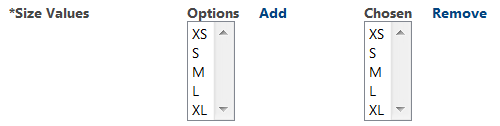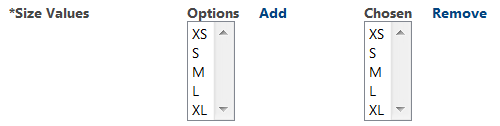List Boxes
Many pages in PTC FlexPLM contain fields that require you to select one or more options from a list.
Double-click the item you want to add. You can also select the item you want and click Add. Selected items appear on the right, in the Chosen box. To remove a selection from the Chosen box, you can either double-click it or you can select it and click Remove.
| Press CTRL to select multiple items, and press SHIFT to select a range of items. You can select an item and drag the cursor to select a range of items as well. |
Only those items in the Chosen box are used as criteria for whichever function in the list box is available. For example, if a list box is used to select specification components to export to PDF, then only those components in the Chosen box are exported.
If the order of the items matters, such as with filters, the order can be controlled by the order in which you select the items, as well as by using the up

and down

arrows to the right of the
Chosen box.
| If the up and down arrows are unavailable, then the order of the items in the Chosen box does not matter. |