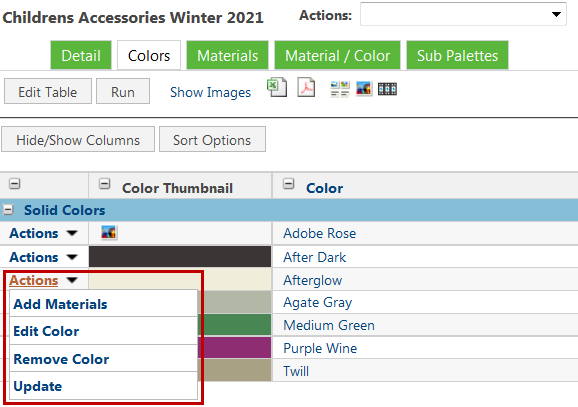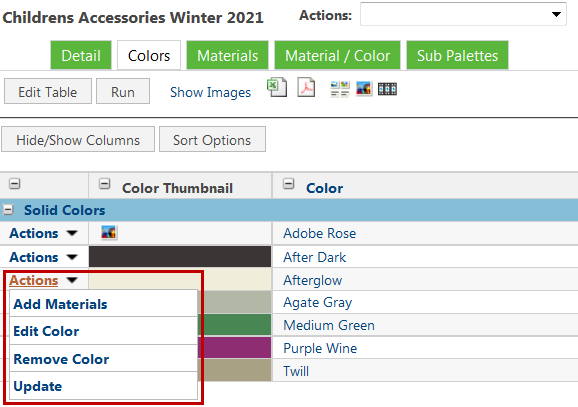Action Menus
Action menus appear throughout the system with the word Actions in bold blue font, accompanied by a downward pointing black arrow. These menus differ from the main Actions menu that appears in the upper right corner of a page.
Click the Actions menu to display a list of available actions.
| The system displays the menu until you click Actions again to close the menu. |