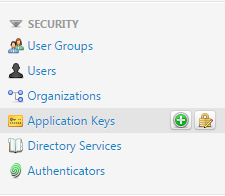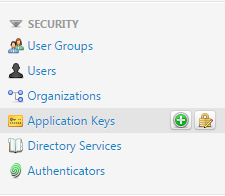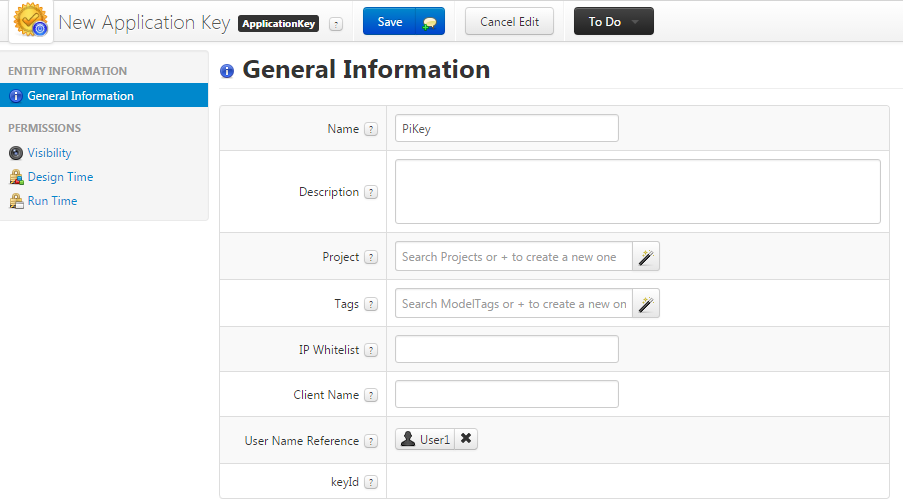Generate an Application Key
In order to integrate a Raspberry Pi into your experience, you’ll need to generate an application key to secure the connection between the platform and your Raspberry Pi. The application key is tied to a user and assumes that user’s entitlements inside of the platform.
1. Launch your ThingWorx Composer instance (https://Your experience service URL:8443/Thingworx).
2. Hover over Application Keys under SECURITY from the left navigation pane. Click the green + icon when it appears.
3. On the New Application key page, enter PiKey in the Name field. Next, search for and select the correct user to associate the key to in the User Name Reference field.
4. Click Save. Once you’ve saved the new application key, the keyId field is automatically populated with an application key ID.
5. Copy the keyId and save it for later use.