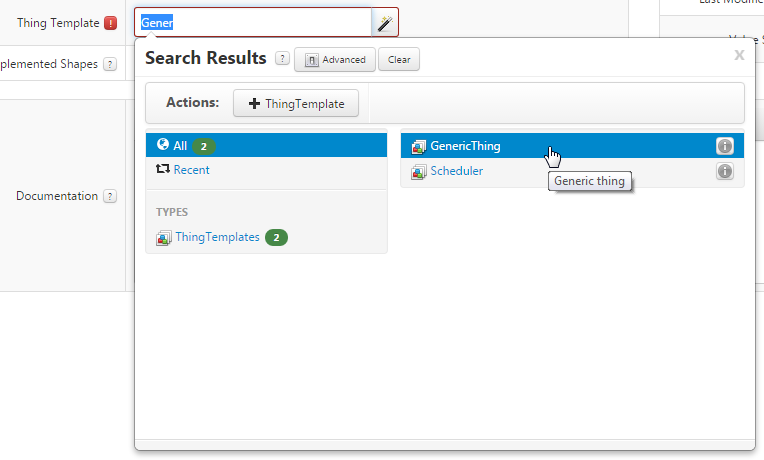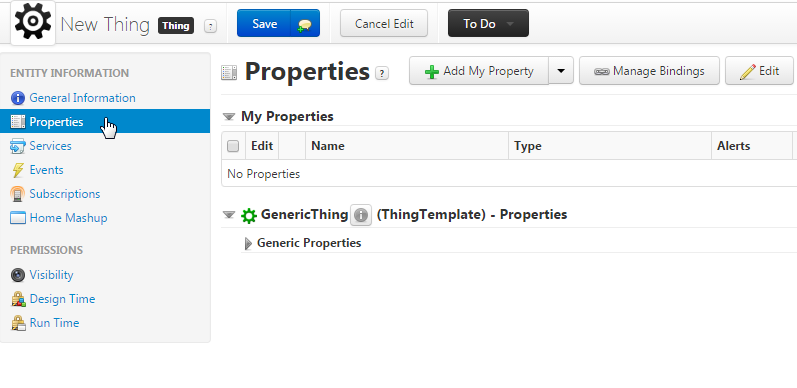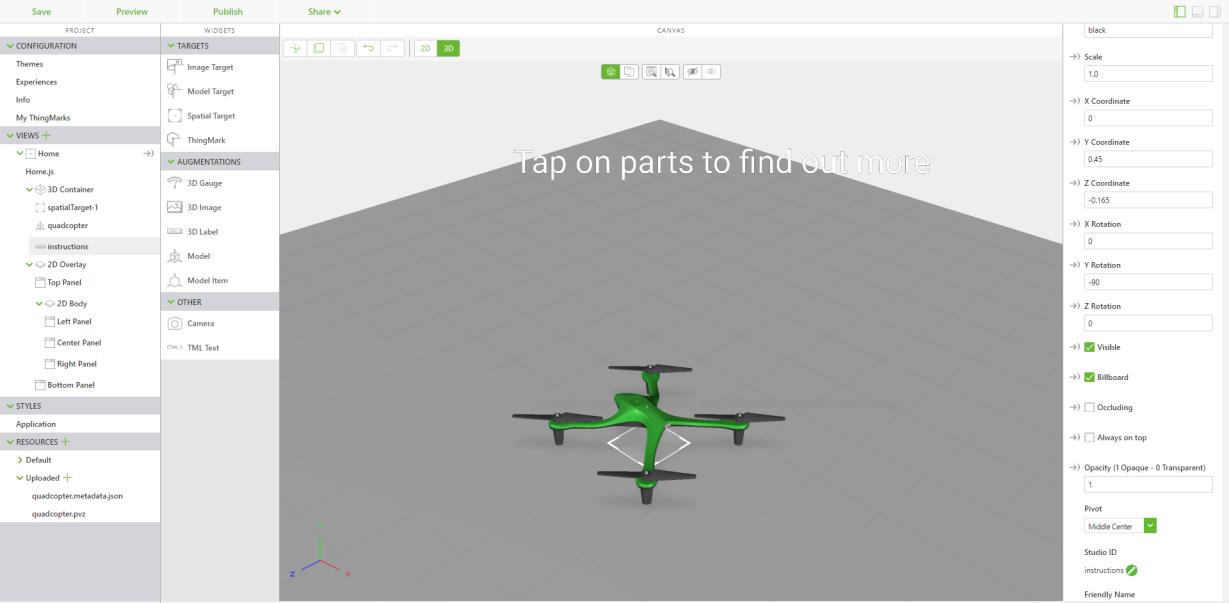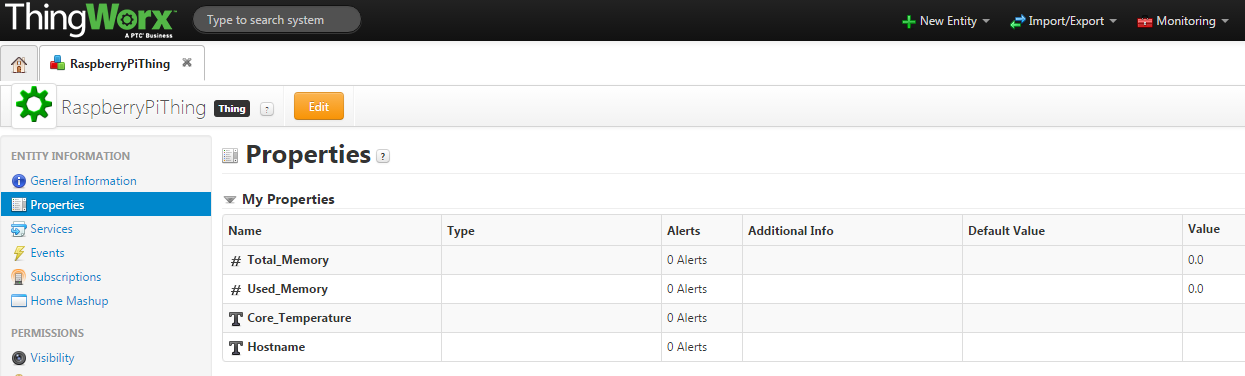Create a Thing
In ThingWorx , create a digital representation of your Raspberry Pi.
1. From ThingWorx Composer, select Things under MODELING. Click New from the toolbar above the table.
2. Enter RaspberryPiThing in the Name field.
3. Begin typing Generic in the Thing Template field. When the search results appear, select GenericThing.
4. In the pane to the left, select Properties under ENTITY INFORMATION.
5. At the top of the Properties page, click Add My Property. Add each of the following properties and their associated base types.
| If you are adding more than one property, use the Done and Add button to add the next property. Once you’ve added the last property, click Done. |
Property Name | Base Type |
Total_Memory | Number |
Used_Memory | Number |
Core_Temperature | Text |
Hostname | Text |
6. (Optional) If you are using external sensors on your Raspberry Pi, create additional properties for those. For example, if you’re specifically using the DHT11 and HC-SR04 sensors (and their corresponding scripts) that were recommended earlier, the following properties are useful:
Property Name | Base Type |
Prop_Temperature | Number |
Prop_Humidity | Number |
Distance | Number |
7. Click Save at the top of the page.
| If you want to add, delete, or edit properties later, you can come back to ThingWorx Composer and at any time. Just remember to hit Save when you’re finished. |