Create a Project
1. Open Vuforia Studio.
2. Click the green plus in the upper-right corner to create a new project.
3. Select Mobile - Default as the template type.
4. On the New Project window, enter Pumps in the Project Name field, and your Experience Service URL. Click Create.
5. The
Vuforia Studio development environment opens. Use the pane icons (
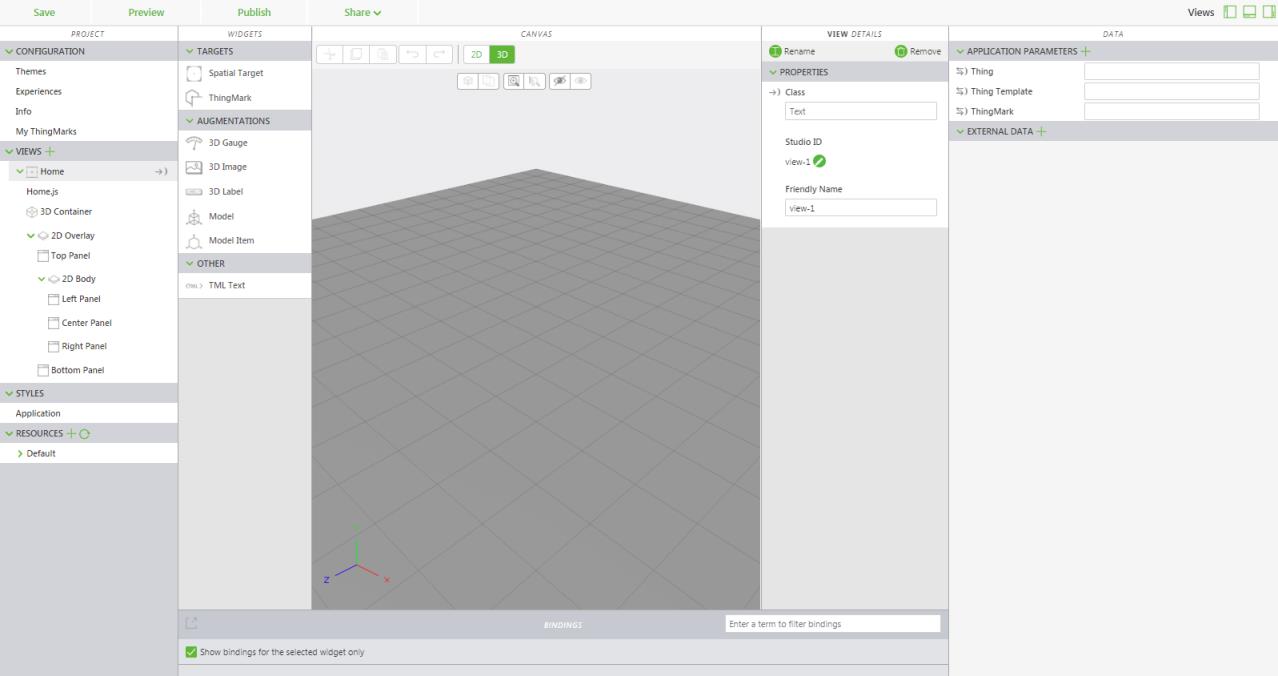
) to show and hide the different panes.
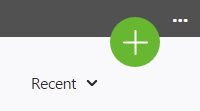
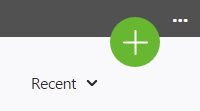
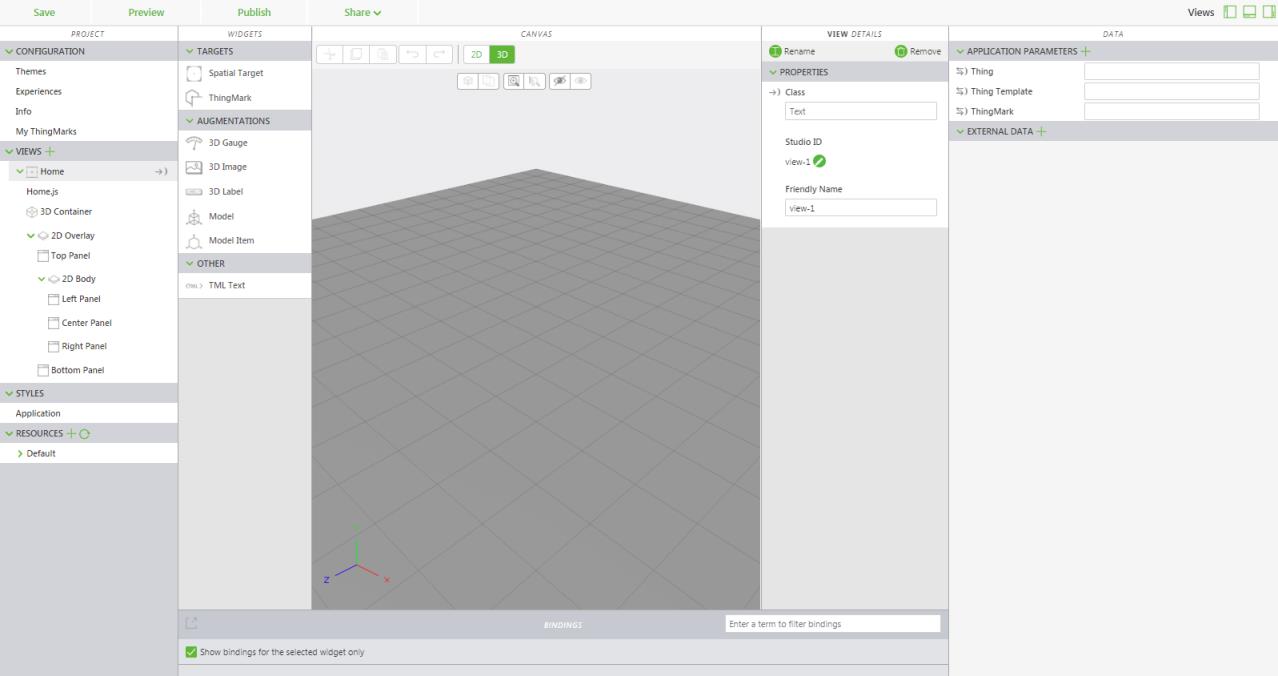 ) to show and hide the different panes.
) to show and hide the different panes.